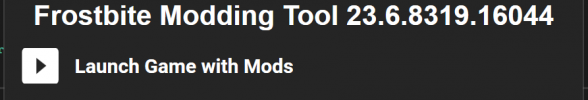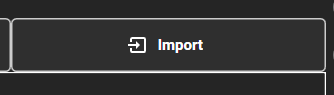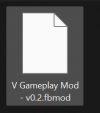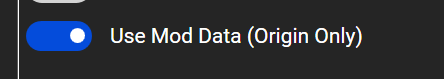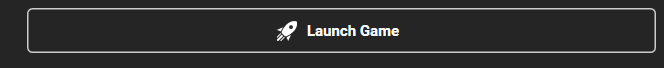Thank you mate for the response so I just open project like locale.ini and boot game up using launch the game with mods button to be corrected sorry with all the questionsYou use the "launch the game with mods" button in FMT and add it just like the locale.ini one. All locale.ini in my mods are now bundled into the mod and auto install.
Navigation
Install the app
How to install the app on iOS
Follow along with the video below to see how to install our site as a web app on your home screen.
Note: This feature may not be available in some browsers.
More options
Style variation
You are using an out of date browser. It may not display this or other websites correctly.
You should upgrade or use an alternative browser.
You should upgrade or use an alternative browser.
FIFA 23 Discussion Thread (PC Version)
- Thread starter DevPlays
- Start date
Thank you I was doing it the wrong way mate all fixed and again thank you for the quick mods games not even been out a month and people like yourself are already onto it
paoko84
League 2
- 6 June 2021
i workin also cheat engine also frosbite modding anyone can help me about broadcast camera changinh values?
FIFER Mods
Conference
- 3 March 2020
Jonesy
Championship
- 19 September 2015
Isn't there meant to be a title update coming out today?
Slippytoad
Conference
- 3 November 2011
the patch notes are listed on the fifa forums - no mention of fixing the stutter, optimisation or improving the LODIsn't there meant to be a title update coming out today?
hatesince97
Premier League
- 21 February 2022
Hey guys, here's my first attempt for fifa 23 gameplay. I tweaked physics (more friction), game speed, slowed down a bit some animations, pass speed and started to look at positioning stuff (sill testing tho). Would be happy if you could give feedback! Default sliders recommended + you can increase a bit shor error at your taste.
Attachments
Maybe we should open new threads for modding/Gameplay Mods.Hey guys, here's my first attempt for fifa 23 gameplay. I tweaked physics (more friction), game speed, slowed down a bit some animations, pass speed and started to look at positioning stuff (sill testing tho). Would be happy if you could give feedback!
BTW will test it soon
hatesince97
Premier League
- 21 February 2022
I shared it here caused it's made with Paul tool but yeah i can definitely open a new threadMaybe we should open new threads for modding/Gameplay Mods.
BTW will test it soon
i think most mods will be done with that Editor 😁 but also for better overview we need more threadsI shared it here caused it's made with Paul tool but yeah i can definitely open a new thread
Slippytoad
Conference
- 3 November 2011
just trying it now - Had to rename it to .fbproject for FMT to see itHey guys, here's my first attempt for fifa 23 gameplay. I tweaked physics (more friction), game speed, slowed down a bit some animations, pass speed and started to look at positioning stuff (sill testing tho). Would be happy if you could give feedback! Default sliders recommended + you can increase a bit shor error at your taste.
if it is a .fbmod, you run it through the "Launch game with mods" button.just trying it now - Had to rename it to .fbproject for FMT to see it
Slippytoad
Conference
- 3 November 2011
ok thanks - I only seem to have a 'launch game' option in the top right cornerif it is a .fbmod, you run it through the "Launch game with mods" button.
Slippytoad
Conference
- 3 November 2011
just trying it now - Had to rename it to .fbproject for FMT to see it
nice gameplay mate - only had chance to play one game but finished in a 2-1 defeat with a red card for the AI. I see lots of fouls in FIfa 23 (might just be the way I play) Will give more feedback hopefully laterHey guys, here's my first attempt for fifa 23 gameplay. I tweaked physics (more friction), game speed, slowed down a bit some animations, pass speed and started to look at positioning stuff (sill testing tho). Would be happy if you could give feedback! Default sliders recommended + you can increase a bit shor error at your taste.
Sorry mate to be a pain what line can we find these on my bad for askingGuys. There is an update coming today/tomorrow. I highly recommend you make the following changes to your installerdata.xml to turn updates OFF.
Code:treatUpdatesAsMandatory="0"Code:allowMultipleInstances="1"Code:autoUpdateEnabled="0"
hatesince97
Premier League
- 21 February 2022
i see a lot more fouls too! feels really goodnice gameplay mate - only had chance to play one game but finished in a 2-1 defeat with a red card for the AI. I see lots of fouls in FIfa 23 (might just be the way I play) Will give more feedback hopefully later
hatesince97
Premier League
- 21 February 2022
you can find those at the top, starting from line 5Sorry mate to be a pain what line can we find these on my bad for asking
Jonesy
Championship
- 19 September 2015
Why?Guys. There is an update coming today/tomorrow. I highly recommend you make the following changes to your installerdata.xml to turn updates OFF.
Code:treatUpdatesAsMandatory="0"Code:allowMultipleInstances="1"Code:autoUpdateEnabled="0"
I'm getting this trying to load up hatesince97's mod above:-
Modifying CAS file - E:\Origin Games\FIFA 23\ModData\Patch/win32/superbundlelayout/fifa_installpackage_02/cas_01.cas
Processing: E:\Origin Games\FIFA 23\ModData\Patch\\win32\fifa\fifagame\fifagame.toc
Processing Complete: E:\Origin Games\FIFA 23\ModData\Patch\\win32\fifa\fifagame\fifagame.toc
Copying initfs_win32
[ERROR] Error caught in Launch Task. You must fix the error before using this Launcher.
[ERROR] System.NullReferenceException: Object reference not set to an instance of an object.
at paulv2k4ModdingExecuter.FrostyModExecutor.RunFIFA23Setup() in D:\a\1\s\Libraries\v2k4FrostyModdingSupport\FrostyModExecutor.cs:line 5198
at paulv2k4ModdingExecuter.FrostyModExecutor.Run(ILogger inLogger, String gameRootPath, String modsRootPath, String[] modPaths) in D:\a\1\s\Libraries\v2k4FrostyModdingSupport\FrostyModExecutor.cs:line 5102
at FIFAModdingUI.LaunchFIFA.LaunchAsync(String FIFARootPath, String ModDirectory, List`1 OrderedListOfMods, ILogger logger, String FIFAVERSION, Boolean forceReinstallMods, Boolean useSymbolicLink, Boolean useModData) in D:\a\1\s\Libraries\v2k4FrostyModdingSupport\LaunchFIFA.cs:line 40
at FMT.LaunchWindow.<>c__DisplayClass29_0.<<btnLaunch_Click>b__0>d.MoveNext() in D:\a\1\s\FrostbiteModdingUI\LaunchWindow.xaml.cs:line 428
All the fbprojects Paul has given us still work, but this fbmod via the Launch Game with Mods option isnt working.
Tell a lie............Paul's projects not loading now either, something broke this end, need to look into this.
Modifying CAS file - E:\Origin Games\FIFA 23\ModData\Patch/win32/superbundlelayout/fifa_installpackage_02/cas_01.cas
Processing: E:\Origin Games\FIFA 23\ModData\Patch\\win32\fifa\fifagame\fifagame.toc
Processing Complete: E:\Origin Games\FIFA 23\ModData\Patch\\win32\fifa\fifagame\fifagame.toc
Copying initfs_win32
[ERROR] Error caught in Launch Task. You must fix the error before using this Launcher.
[ERROR] System.NullReferenceException: Object reference not set to an instance of an object.
at paulv2k4ModdingExecuter.FrostyModExecutor.RunFIFA23Setup() in D:\a\1\s\Libraries\v2k4FrostyModdingSupport\FrostyModExecutor.cs:line 5198
at paulv2k4ModdingExecuter.FrostyModExecutor.Run(ILogger inLogger, String gameRootPath, String modsRootPath, String[] modPaths) in D:\a\1\s\Libraries\v2k4FrostyModdingSupport\FrostyModExecutor.cs:line 5102
at FIFAModdingUI.LaunchFIFA.LaunchAsync(String FIFARootPath, String ModDirectory, List`1 OrderedListOfMods, ILogger logger, String FIFAVERSION, Boolean forceReinstallMods, Boolean useSymbolicLink, Boolean useModData) in D:\a\1\s\Libraries\v2k4FrostyModdingSupport\LaunchFIFA.cs:line 40
at FMT.LaunchWindow.<>c__DisplayClass29_0.<<btnLaunch_Click>b__0>d.MoveNext() in D:\a\1\s\FrostbiteModdingUI\LaunchWindow.xaml.cs:line 428
All the fbprojects Paul has given us still work, but this fbmod via the Launch Game with Mods option isnt working.
Tell a lie............Paul's projects not loading now either, something broke this end, need to look into this.
Last edited:
hatesince97
Premier League
- 21 February 2022
try to close the tool within task manager and restart the game with mods. It works for meI'm getting this trying to load up hatesince97's mod above:-
Modifying CAS file - E:\Origin Games\FIFA 23\ModData\Patch/win32/superbundlelayout/fifa_installpackage_02/cas_01.cas
Processing: E:\Origin Games\FIFA 23\ModData\Patch\\win32\fifa\fifagame\fifagame.toc
Processing Complete: E:\Origin Games\FIFA 23\ModData\Patch\\win32\fifa\fifagame\fifagame.toc
Copying initfs_win32
[ERROR] Error caught in Launch Task. You must fix the error before using this Launcher.
[ERROR] System.NullReferenceException: Object reference not set to an instance of an object.
at paulv2k4ModdingExecuter.FrostyModExecutor.RunFIFA23Setup() in D:\a\1\s\Libraries\v2k4FrostyModdingSupport\FrostyModExecutor.cs:line 5198
at paulv2k4ModdingExecuter.FrostyModExecutor.Run(ILogger inLogger, String gameRootPath, String modsRootPath, String[] modPaths) in D:\a\1\s\Libraries\v2k4FrostyModdingSupport\FrostyModExecutor.cs:line 5102
at FIFAModdingUI.LaunchFIFA.LaunchAsync(String FIFARootPath, String ModDirectory, List`1 OrderedListOfMods, ILogger logger, String FIFAVERSION, Boolean forceReinstallMods, Boolean useSymbolicLink, Boolean useModData) in D:\a\1\s\Libraries\v2k4FrostyModdingSupport\LaunchFIFA.cs:line 40
at FMT.LaunchWindow.<>c__DisplayClass29_0.<<btnLaunch_Click>b__0>d.MoveNext() in D:\a\1\s\FrostbiteModdingUI\LaunchWindow.xaml.cs:line 428
All the fbprojects Paul has given us still work, but this fbmod via the Launch Game with Mods option isnt working.
Can I get banned by using this? I am using EA app not origin.Hey guys, here's my first attempt for fifa 23 gameplay. I tweaked physics (more friction), game speed, slowed down a bit some animations, pass speed and started to look at positioning stuff (sill testing tho). Would be happy if you could give feedback! Default sliders recommended + you can increase a bit shor error at your taste.
If you don't use mods or tools then it won't matter to you...Why?
Jonesy
Championship
- 19 September 2015
I do but surely people are not just gonna use the version of game that's out now for the rest of the year when they may update and add stuff to the game ?If you don't use mods or tools then it won't matter to you...
Repair the game form origin and try again.I'm getting this trying to load up hatesince97's mod above:-
Modifying CAS file - E:\Origin Games\FIFA 23\ModData\Patch/win32/superbundlelayout/fifa_installpackage_02/cas_01.cas
Processing: E:\Origin Games\FIFA 23\ModData\Patch\\win32\fifa\fifagame\fifagame.toc
Processing Complete: E:\Origin Games\FIFA 23\ModData\Patch\\win32\fifa\fifagame\fifagame.toc
Copying initfs_win32
[ERROR] Error caught in Launch Task. You must fix the error before using this Launcher.
[ERROR] System.NullReferenceException: Object reference not set to an instance of an object.
at paulv2k4ModdingExecuter.FrostyModExecutor.RunFIFA23Setup() in D:\a\1\s\Libraries\v2k4FrostyModdingSupport\FrostyModExecutor.cs:line 5198
at paulv2k4ModdingExecuter.FrostyModExecutor.Run(ILogger inLogger, String gameRootPath, String modsRootPath, String[] modPaths) in D:\a\1\s\Libraries\v2k4FrostyModdingSupport\FrostyModExecutor.cs:line 5102
at FIFAModdingUI.LaunchFIFA.LaunchAsync(String FIFARootPath, String ModDirectory, List`1 OrderedListOfMods, ILogger logger, String FIFAVERSION, Boolean forceReinstallMods, Boolean useSymbolicLink, Boolean useModData) in D:\a\1\s\Libraries\v2k4FrostyModdingSupport\LaunchFIFA.cs:line 40
at FMT.LaunchWindow.<>c__DisplayClass29_0.<<btnLaunch_Click>b__0>d.MoveNext() in D:\a\1\s\FrostbiteModdingUI\LaunchWindow.xaml.cs:line 428
All the fbprojects Paul has given us still work, but this fbmod via the Launch Game with Mods option isnt working.
Tell a lie............Paul's projects not loading now either, something broke this end, need to look into this.
Thanks man! I made a copy of the entire folder.Guys. There is an update coming today/tomorrow. I highly recommend you make the following changes to your installerdata.xml to turn updates OFF.
Code:treatUpdatesAsMandatory="0"Code:allowMultipleInstances="1"Code:autoUpdateEnabled="0"
How did you edit it mate what line can find them on to change or did you just back up the whole folderThanks man! I made a copy of the entire folder.
Got it sorted, had to redownload FIFA, 20 mins later, all good now.
hatesince97 - Wonderful first mod by you, its as if u have set slider settings for my "go to settings" WITHIN your mod!
I normally raise shot error, raise GK ability, raise to max the first touch error, and set marking to almost max.......................and play in normal default speed with either World Class or Legendary (without competitor mode on).
First test, with all sliders at default................CPU PSG vs CPU PSG, and so much middle battle, no room to move, first touch errors, ball physics even looser, loving it so far, hardly seeing any goals. Seeing more natural skills being used as well, some new skills being used by the CPU players.
To repeat, this is with sliders at default....
hatesince97 - Wonderful first mod by you, its as if u have set slider settings for my "go to settings" WITHIN your mod!
I normally raise shot error, raise GK ability, raise to max the first touch error, and set marking to almost max.......................and play in normal default speed with either World Class or Legendary (without competitor mode on).
First test, with all sliders at default................CPU PSG vs CPU PSG, and so much middle battle, no room to move, first touch errors, ball physics even looser, loving it so far, hardly seeing any goals. Seeing more natural skills being used as well, some new skills being used by the CPU players.
To repeat, this is with sliders at default....
You have to make changes in "installerdata.xml" file, which you can find in your "\FIFA 23\__Installer" folder. 5th lineHow did you edit it mate what line can find them on to change or did you just back up the whole folder
<featureFlags allowMultipleInstances="1" autoUpdateEnabled="0" dynamicContentSupportEnabled="1" enableDifferentialUpdate="1" enableOriginInGameAPI="0" forceTouchupInstallerAfterUpdate="1" languageChangeSupportEnabled="1" treatUpdatesAsMandatory="0" useGameVersionFromManifest="1" />