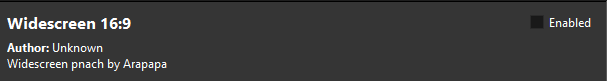I think what I am struggling with is the animation aspect of players shooting too quickly resulting in players side footing the ball really high while the ball is stuck under their feet. Seems to happen regardless of how much space I give myself.My advice to you is to try to think how you play football in real life: you would not shoot unless you are facing the goal, have good balance, have controlled the ball first and you have got it at the right distance from your feet, and have got some space between you and the defenders. If these conditions, shots in PES5/6 are relatively consistent and easy to make. The fewer of these conditions and shots become more erratic and only the best (in game) players can achieve a minimum of consistency, irrespective of your skill level
Navigation
Install the app
How to install the app on iOS
Follow along with the video below to see how to install our site as a web app on your home screen.
Note: This feature may not be available in some browsers.
More options
Style variation
You are using an out of date browser. It may not display this or other websites correctly.
You should upgrade or use an alternative browser.
You should upgrade or use an alternative browser.
The Retro-PES Corner
- Thread starter miguelfcp
- Start date
If anyone happens to be playing a ML with my PES2008 22-23 option file, Lukas Nmecha is a fantastic buy. The Wolfsburg striker is scoring all kinds of goals for me.
No matter what PES you play it always gives that special feeling when you buy a player that gels so well with the team.
No matter what PES you play it always gives that special feeling when you buy a player that gels so well with the team.

Juventino32
Championship
No matter what PES you play it always gives that special feeling when you buy a player that gels so well with the team.
I've that feeling with Orellano. He's a beast.
Bayern1232
League 1
Hey guys,
as I am new on Xbox 360.
How to add files for PES 2013 on Xbox and where can I find it.
I searched the whole PES 2013 section, but found only a few files to import stadiums from the stadium creator.
I'm looking for real names, real kits, real badges and also additionally if possible Bundesliga.
as I am new on Xbox 360.
How to add files for PES 2013 on Xbox and where can I find it.
I searched the whole PES 2013 section, but found only a few files to import stadiums from the stadium creator.
I'm looking for real names, real kits, real badges and also additionally if possible Bundesliga.
Lucian0
Non-League
- 27 January 2017
Just a question: I was thinking if anyone investigated or knows of any clues on how to alter the game code and allow the current 5 subs rule in the Master League for an old PES game (specially for PES2008 PS2 🤍) ?
- Removed ball cursor.
Hey, any one know how to remove ball cursor and player cursor on a PS2 game ?
millossobek
The 3-Stars Cup
Hey guys!
I was wondering if there is any way to simulate an entire league in PES 6 without having to play or watch any games, (or skip it fixture by fixture)?
I was wondering if there is any way to simulate an entire league in PES 6 without having to play or watch any games, (or skip it fixture by fixture)?
Fenomeno9
Premier League
- 14 March 2020
I can't remember when I scored a back heel goal before:
Early PES footy fan
League 2
- 18 June 2020
Beautiful flick of the heel, I've NEVER done that in PES! Is that PES 2008?
Fenomeno9
Premier League
- 14 March 2020
I think it was my first time scoring like this, tooBeautiful flick of the heel, I've NEVER done that in PES! Is that PES 2008?

No, it is PES 6
PenguinR9
League 2
- 20 July 2021
HI, is there a way to solve it (The colour change)? The Ghana guy (AFFUL) image has it with the original hair in his "owner", the other is from after the exportation and replacement of one of the dog's heads for me to use in PES2009's BAL
Attachments
Is it possible reupload? the link is down🌟 🌟🌟🌟🌟🌟🌟🌟🌟🌟🌟🌟🌟🌟🌟🌟🌟 View attachment 167907🌟🌟🌟🌟🌟🌟🌟🌟🌟🌟🌟🌟🌟🌟🌟🌟🌟
After some delays due to bug fixing the option file, here is J.League Winning Eleven 2007 Club Championship fully patched and translated into English.
Originally released in Japan on August 2nd 2007 as a PlayStation 2 exclusive - JLWE2007CC represents in some ways a Final Evolution version of PES 6 with gameplay being a mixture of PES 6 and PES 2008 (which was released only a couple of months after). The game is also the first one in the series to offer a Fantasista or Become a Legend mode.
Download link:
https://sharemods.com/ots8susrarbj/J.League_Winning_Eleven_2007_Club_Championship.zip.html
Patch Details:
I want to give thanks to the following people:
- Fully translated from Japanese into English. I took the base of Fernando's v1.5 English translation and added further English translated text to hundreds of untranslated strings. This was done with a combination of Google and Apple translation apps. Please note due to the nature of the computational translation software, there may be some sentences that do not make grammatical or contextual sense, and in some instances text may appear outside of their respective boxes due to word count and text size not being fully observed due to translating from Japanese to English, but for the most part you will be able to understand and read the text fine. Huge props to Fernando as this must have taken ages back in the day without these kinds of apps.
- Imported club emblems, league and competition logos, balls, adboards, textures, banners, scoreboards and turf from an assortment of different patches including from the following teams: Wendetta, Brazukas and WE11 teams.
- Additional sound files e.g. UEFA Champions League theme for competitions and PES 3 highlight theme for replay playback.
- Option file kits based on @vialli82 and Wendetta option file, further updated with improvements and assignments as well as brand sponsors - Please note kits may not be 100% accurate due to logo import restrictions and other factors.
@fernando - for his amazing translation that was used as a base and for all his hard work in previous patches over the last 20 years.
@vialli82 - for his fantastic option file that he worked on and improved and for his importing of faces and testing.
@marqisspes6 - for helping to support us with the development of an Option File editor for the J.League versions of Winning Eleven.
@morodolarama1 - for helping me by providing a partial AFS map for the game.
@Shales - for his support and providing downloads for a large number of previous titles.
@kerim - for offering to help link kits.
Please download the latest nightly build of PCSX2 from here:
https://pcsx2.net/downloads/#nightly-anchor - Select the QT AVX2 release for Windows 10/11.
Ensure you apply the included Widescreen Patch to the appropriate folder in PCSX2 (I believe its cheats_ws and ensure 16:9 aspect ratio as well as cheats and widescreen patches are enabled in the emulator settings). You will know the widescreen patch has been applied properly as you will see a popup in the top left corner saying '4 widescreen patches enabled'. Without this you will end up playing the game in stretched 16:9 and this causes the game to play at a higher speed than normal. Also ensure Optimal Frame Pacing is turned on to reduce any input latency.
To import save file data and option files to your virtual PCSX2 memory card please download MyMc from here:
http://www.csclub.uwaterloo.ca:11068/mymc/
Thanks
PenguinR9
League 2
- 20 July 2021
@BillyKong, can u help the guy above?Is it possible reupload? the link is down
Thanks
https://www.mediafire.com/file/664bgvrlqi9vs9l/J.League_Winning_Eleven_2007_-_BillyKong.rar/fileIs it possible reupload? the link is down
Thanks
Juventino32
Championship
Sorry guys, is it possible to open the options file in the pcsx2 emulator, make the changes with pes fan editor under the stats adjusts item and then re-import it into the emulator again?
Thank you
Yes, but you need to convert the file with a tool like PS2 Save Builder.
Thanks, would you like to give me a step by step guide and if you can point me to one?Yes, but you need to convert the file with a tool like PS2 Save Builder.
Juventino32
Championship
Hi @maruni74 ,
1. Make sure your save is saved as "folder" in PCSX2 (this is the default in the new version).
2. Open PS2 Save Builder.
3. Create new file.
4. As save id, use exactly the name of the folder containing the WE save file.
5. Just drag the 3 files that are in the PCSX2 folder) in the Save Builder.
6. In Save Builder, save the file and choose xps format.
7. Load it in your editor and make all needed changes.
8. Open it again in PS2 Builder, right click on the biggest of the 3 files and choose extract.
9. Replace the file in the PCSX2 save folder by the extracted one.
1. Make sure your save is saved as "folder" in PCSX2 (this is the default in the new version).
2. Open PS2 Save Builder.
3. Create new file.
4. As save id, use exactly the name of the folder containing the WE save file.
5. Just drag the 3 files that are in the PCSX2 folder) in the Save Builder.
6. In Save Builder, save the file and choose xps format.
7. Load it in your editor and make all needed changes.
8. Open it again in PS2 Builder, right click on the biggest of the 3 files and choose extract.
9. Replace the file in the PCSX2 save folder by the extracted one.
THANKS ❤️Hi @maruni74 ,
1. Make sure your save is saved as "folder" in PCSX2 (this is the default in the new version).
2. Open PS2 Save Builder.
3. Create new file.
4. As save id, use exactly the name of the folder containing the WE save file.
5. Just drag the 3 files that are in the PCSX2 folder) in the Save Builder.
6. In Save Builder, save the file and choose xps format.
7. Load it in your editor and make all needed changes.
8. Open it again in PS2 Builder, right click on the biggest of the 3 files and choose extract.
9. Replace the file in the PCSX2 save folder by the extracted one.
Juventino32
Championship
Maybe El Brody (from the Classic players) had more speed and acceleration. To be checked.
Roger Machado
League 1
- 26 July 2020
can i edit an existing ML? in pes 2011
i want to edit opponents formations etc
i want to edit opponents formations etc
Red_Star_Belgrade
League 2
- 17 June 2008
Campos -> speed 80; acc 80
nima_umchunga
Conference
- 9 November 2013
Great patch, thank you so much.View attachment 202245View attachment 202246
View attachment 202247View attachment 202248
View attachment 203927View attachment 203928
(2003) Winning Eleven 6 Final Evolution 20th anniversary [2002-03]
https://www.mediafire.com/file/zsw6f3ekxdbl8id/(2003)+Winning+Eleven+6+Final+Evolution.iso/file
A patch tribute wendetta and wedoit converted to original backgrounds and original music with remastered adboards based on the 2002 world cup, featuring the 2002-03 team rosters and featuring the fevernova ball.
Is there a widescreen patch for pcsx2?
I have the latest updated version of the pcsx2 nightly emulator where is that entry inside the program?
I don't have any pnatch file, I just downloaded the last version of the emu.for games that have it, that option comes out without having to insert the pnatch file in the patch folder... if I'm not mistaken
Have u tried this https://github.com/PS2-Widescreen/OPL-Widescreen-Cheats ?