cb7
Championship
- 5 August 2004
- Team
- SL Benfica
I use CM16, it's the best one in my opinion since you can also edit stuff with it if you want.
Follow along with the video below to see how to install our site as a web app on your home screen.
Note: This feature may not be available in some browsers.
You can find it here:Sorry for being a noob, but which program do i need to rebuild?
I have filemaster installed but I use that one for Fifa 14 and am not sure if it also works on 16.
Definitely the best one to use.
So here it is (my face compilation), at the very end of the OP:
https://evoweb.uk/threads/paps-modding-mess-house-of-placebo.86376/post-3679896
1) With DBmaster extract your player.txt table to the data/sceneassets folder .
2) Put the two face types files from this zip inside your data/sceneassets folder.
3) Double click on the .bat one.
4) Import back the player.txt folder with DBmaster and save.
5) In game reset the squad to default.
what i noticed here, besides loving the camera angle... the cam is bound to the ball!? because in that clip, when the ball drops a few times (before the keeper arrives) you can see the cam bouncing with the ball.
Do you changed the nets? They look amazing. I mean the height and the overall look. And do you using a ReShade setting or something?
Thanks mate! I'll test it and could you maybe upload your Reshade settings? I would like to try it out.Yes, I did. I added this line to the cl.ini file: SOCCERNET_BOX_NORMAL_LOOSE_2_SUPPORTS=-150
And yeah, I'm using the Reshade made by @Anth James with some little tweaks here and there. It looks great!
Holy crap, I didn't know that existed, and I've been looking for a camera like "UserInstantReplayCamera" (i.e. zoomed out like the co-op cam, but that pivots to face the goals like the broadcast cam). Thank you!!!!Yeah, it looks amazing but it's actually the replay camera. I'm not sure but I believe you can find it in one of @papinho81 camera packs , here: https://evoweb.uk/threads/fifa-16-new-camera-packs.78793/
The broadcast one I'm using is also great and I think the fact that I'm playing with edited stadiums tweaks them a bit. It's a bit of work to set up Paps Stadium Server but it is really worth the trouble! (his tutorials are super good as well)

 Without checking this thread regularly I would never ever think of going back to Fifa 16 or even remember about it
Without checking this thread regularly I would never ever think of going back to Fifa 16 or even remember about it  It's just beautiful to see everyone sharing stuff like this!
It's just beautiful to see everyone sharing stuff like this!Thanks mate! I'll test it and could you maybe upload your Reshade settings? I would like to try it out.
I use the original FIP cl.ini - otherwise, you've got v1's gameplay (which is already very, very good), battling the modded gameplay (which makes the changes Pap describes), battling further changes in the cl.ini (which the first two parts cover fairly well)... In my opinion, anyway!
The only thing I kept from an old cl.ini I had knocking around was a couple of lines about home/away difficulty levels (home 0.50, away 0.70) and derby aggression (both set to 700 I think), if you can see anything like that in your current cl.ini.
I'm 100% happy with how my game is playing now, after some tests on Professional difficulty (normal speed). I'm only using the FIFA 19 DB file Pap has provided, rather than the two files (because the pressure just became ridiculous, I was getting double-pressed everywhere and I felt like there wasn't enough difference between teams who are set-up to press versus ones that are set-up to stand off). Then I've changed the sliders to turn speed/accel to 49 each, shot power up to 52, pass speed to 47, pass error to 52, full-back position to 45. Oh, and the two injury sliders to 60.
Thanks mate! I'll test it and could you maybe upload your Reshade settings? I would like to try it out.

Are those the one you use for night?Here it is. I think the ini file attached is enough but I will share the settings I have just in case:
View attachment 112912
Credit to @Anth James for the original Lighting mod base :=)
Yes I use the same setting for day and night.Are those the one you use for night?
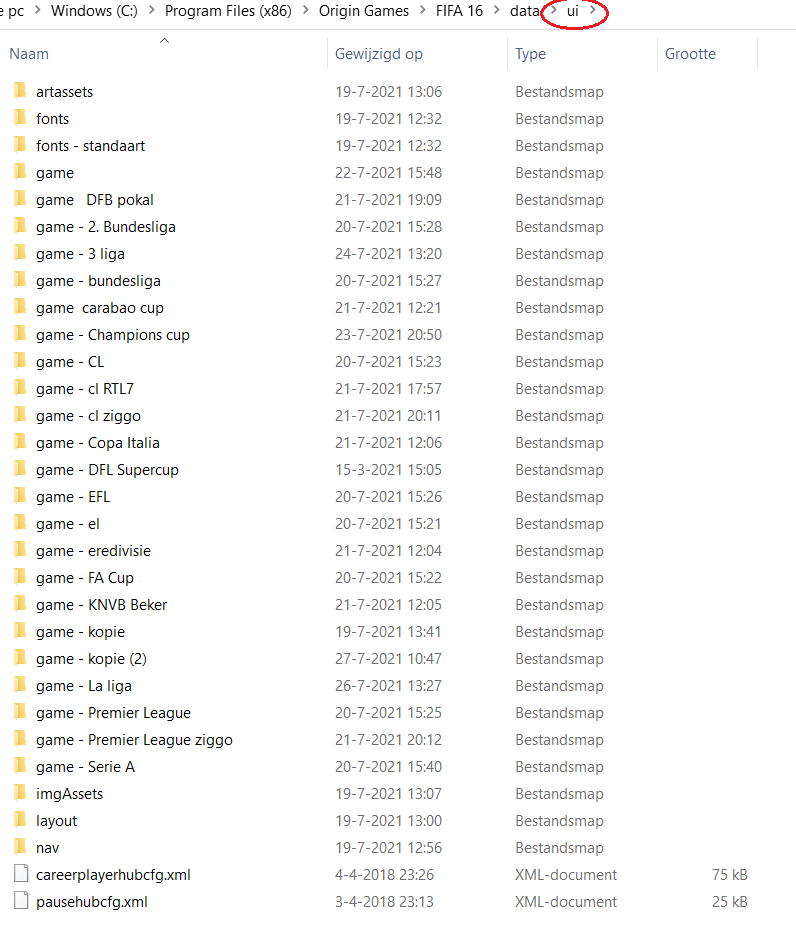
I've never been a FUMA guy, I just don't have the patience to get good at it. I use assisted passing and find stats matter enough that it doesn't spoil the experience, but semi is always an option. For everything else, I either use semi or manual.Hey Chris dont now if you have already answered this as the threads Im reading are kinda everywhere but do you play with assisted controls? Ive been trying to get Professional to play competitively and will give a try to your sliders (I currently had an advantage to the AI in accel bc they would sometimes be braindead while defending. But giving this a try with the Pap Mod.) Pro plays very nice but the AI needs a kick in the nuts and I dont feel like going FUMA
First 3 seasons of Miami Vice ,and Kojak.Six months ago i bought a media player with a 5 terrabe external hard drive.
It's almost full, and mostly with all my favorite series of the 70s and 80s : Magnum, Miami Vice, Dad's army, Kojak, the love boat, Cheers, Family Ties and whatnot.
It isn't, I'm just stupid.
I was asked by someone in a PM how to get v1 working, and I put this:
----------
Buy a PC code for FIFA 16 online, then redeem it with Origin, and download the game.
Then, when it appears to have downloaded, start the game and ensure that it has (sometimes it will say that it is not fully downloaded). If it hasn't, go into Origin, go to FIFA 16 and click "check for update". This should start the remaining download.
Once it has fully downloaded, and you've started the game to confirm it, quit the game and rename the FIFA 16 folder to e.g. "FIFA 16 Origin Version".
Then, download FIFA 16 v1 from the FIFA 16 thread and unzip it to the same place where the "FIFA 16 Origin Folder" is - NOT overwriting it but alongside it, calling it "FIFA 16" or whatever you originally called the folder when Origin installed the game.
(By alongside it, I mean - say the Origin version was installed to C:\Games\FIFA 16 Origin Version, once you've renamed it, then extract v1 to C:\Games\FIFA 16, which shouldn't currently exist.)
Then, you install any patches and mods you like to the v1 FIFA 16 folder as you normally would. That folder being C:\Games\FIFA 16 now.
Then, and this is the most important step... From now on, every time you want to play, START ORIGIN FIRST, click the "file" menu and click "offline mode". Then launch FIFA 16 (from the desktop shortcut or from Origin).
It will ask you to confirm your Origin email address and password. Once you have done that, it should never ask you again.
That's it!
----------
You can just drop in other people's cl.ini files (which let you change most attributes) into the folder, to change gameplay massively.
The most difficult bit is "rebuilding" after installing each mod - you need to download a tool that basically builds an index file for the game to "read", so all your new files get picked up and used by the game. But all you need to do for that is install the tool, point it to your FIFA 16 directory after you've unzipped all the mods there, and click "rebuild". The tool I use is a bit rubbish, though, so I'll let others tell you the best tool for the job!

I followed the same steps and have exactly the same problem, just get the Fifa 16 load screen then it crashes to desktop. I'm using English US howeverDamn, it is not working for me.
I changed my game folder in the origin games folder to Fifa origin version.
Then put in the V1 version like you told me.s t
Then applied infiniti 4.0 and 4.1. Used CM16 to regenerate.
Then went to Origin, went offline.
Started up the game.
After a few tries it asked me for my email and password.
Then it started up, but crashed to desktop.
So i must have done something wrong, only i have no idea what
EDIT : think i must have done something wrong with regenerating. I chose the Fifa 16 folder (the one with the mods) and pressed bh regen (or something like that) and nothing really happened.

Did you load the original game version once with Origin online, right after installing the game? I had to do it this way:Damn, it is not working for me.
I changed my game folder in the origin games folder to Fifa origin version.
Then put in the V1 version like you told me.
Then applied infiniti 4.0 and 4.1. Used CM16 to regenerate.
Then went to Origin, went offline.
Started up the game.
After a few tries it asked me for my email and password.
Then it started up, but crashed to desktop.
So i must have done something wrong, only i have no idea what
EDIT : think i must have done something wrong with regenerating. I chose the Fifa 16 folder (the one with the mods) and pressed bh regen (or something like that) and nothing really happened.
I find Day preset looks best even at night when there's rain/fog/snow, anything outside of clear. The clear night settings I'm looking at tweaking a little (it's a little too magenta). I had a go last night but results were not good! I'll chip away at it slowly.Yes I use the same setting for day and night.
Yeah gonna try it step by step tomorrow, had a long day and wanted to launch my controller when it didn't work first time 😃Did you load the original game version once with Origin online, right after installing the game? I had to do it this way:
Install the game
Load it with Origin online and create a profile. Exit.
Change Origin to offline mode.
Rename the V1 folder to FIFA 16.
Start the game with Origin offline.
If it you manage to load the v1 version of the game without issues, you can then install the FIP patch and regenerate. Hope it works for you.
I agree. The clear night is the only setting that looks a bit dull in the game. Looking forward for your results! I will try and have a go at it as well.I find Day preset looks best even at night when there's rain/fog/snow, anything outside of clear. The clear night settings I'm looking at tweaking a little (it's a little too magenta). I had a go last night but results were not good! I'll chip away at it slowly.
Glad to see you've adjusted to your own tastes too, I wanted them to be flexible.
Almost definitely my fault for not writing the instructions very well!Yeah gonna try it step by step tomorrow, had a long day and wanted to launch my controller when it didn't work first time 😃
I did fully update the original origin version and that worked fine. Gonna try
1. Download v1 then run that offline
2. Install FIP v4.0, regenerate DB then run offline
3. Install FIP v4.1, regenerate DB then run offline
At least this way I should be able to find exactly where I ballsed up today
The camera being bound to the ball is especially noticeable in broadcast replay camera, but it's also true in game to a slightly lesser extent. FIFA's camera tracking has always had this element and I find it incredibly frustrating. I've tried so many things to stop this with FIFA 16's broadcast camera angles (although it's not as noticeable in the Broadcast Camera Package #2 I made).what i noticed here, besides loving the camera angle... the cam is bound to the ball!? because in that clip, when the ball drops a few times (before the keeper arrives) you can see the cam bouncing with the ball.
