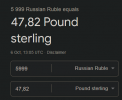bsmaff
World Cup Winner
I have watched a few reviews mainly into X670E boards and a couple on the B650 boards.
They seem to recommend the same ones on websites:
ASRock X670E Taichi - However it seems ASRock boards are quite difficult to get in UK
ASUS ROG Strix X670E-E Gaming - This is the board I have just purchased.
B650:-
MSI MAG B650 Tomahawk Wifi
ASUS TUF Gaming B650-Plus
They seem to recommend the same ones on websites:
ASRock X670E Taichi - However it seems ASRock boards are quite difficult to get in UK
ASUS ROG Strix X670E-E Gaming - This is the board I have just purchased.
B650:-
MSI MAG B650 Tomahawk Wifi
ASUS TUF Gaming B650-Plus







 I have two left hands...
I have two left hands...