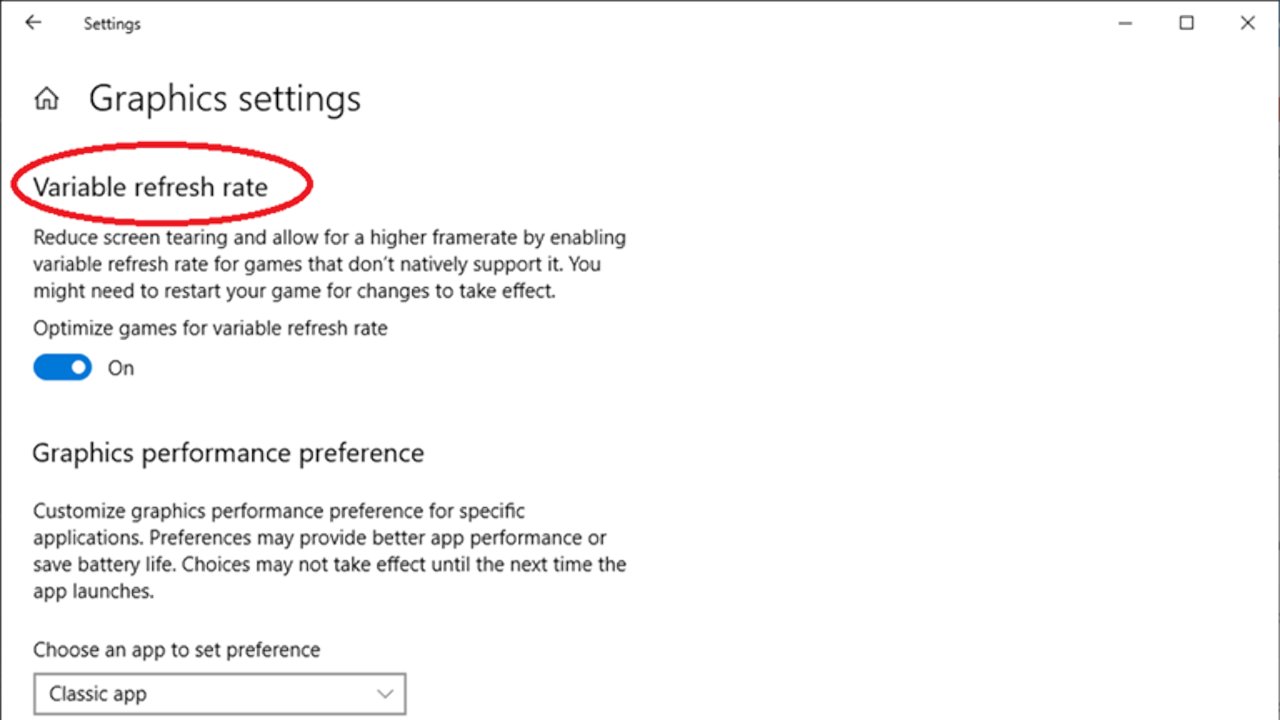PRO_TOO
Team Heffernan
quick update:
so i assembled all the parts last night. worked like a charm.
the pure rock 2 cooler is pretty easy to install, much easier than the Alpenföhn i had before. it had cooling paste already applied to the socket part, so no need to tinker with the paste itself.
the gfx card is a freaking beast, massive, heavy, well build.
by accident i ordered a lot of parts in black color so the system looks like a black beast now.
i will install windows10, drivers and software tonight.... the weekend can start!
so i assembled all the parts last night. worked like a charm.
the pure rock 2 cooler is pretty easy to install, much easier than the Alpenföhn i had before. it had cooling paste already applied to the socket part, so no need to tinker with the paste itself.
the gfx card is a freaking beast, massive, heavy, well build.
by accident i ordered a lot of parts in black color so the system looks like a black beast now.

i will install windows10, drivers and software tonight.... the weekend can start!





 ...there is a sim software called master race?!
...there is a sim software called master race?!