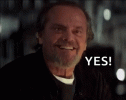Tibokan
Eternal Tinkerer
- 19 June 2022
Hi all, after lurking for ages, I’ve finally pulled the trigger and purchased a key for the game (38 euros from CDKeys if anyone is wondering, still somewhat reasonable for a long delisted and super scarce key nowadays).
Very excited to get stuck in, and I’m shocked by how well the game plays and looks on an initial play through as is. Though, the huge depth in available (and up to date!) mods is also very exciting.
Now I’m keen to try the 1.00 EXE, though have a few questions after reading the last 100+ pages of posts. So far, this is what I’ve ascertained as the steps, please let me know if I’ve missed anything or misinterpreted:
1. Install the game and run it at least once, then put Origin/EA App in offline mode.
2. Download the full 1.00 FIFA 16 folder.
3. Rename your existing FIFA 16 folder to something else (e.g C:/Program Files/Origin Games/FIFA 16 1.07 Backup).
4. Copy the 1.00 FIFA 16 folder into the same place as above and make sure it is named FIFA 16 (e.g. C:/Program Files/Origin Games/FIFA 16).
5. Delete existing /_Installer folder within the 1.00 FIFA 16 folder and replace with the /_Installer folder from Anth’s 1.00 Fix shared here (which I believe has been extracted from 1.01 and sorts out an issue with Origin/EA App that otherwises prevents the FIFA 16 1.00 EXE from running).
6. Delete the current FIFA 16 save/settings folder in Documents.
7. Run the game.
Some questions:
- I’ve found the 1.00 Fix files shared via working links in this thread quite easily, but the full 1.00 folder download links all seem to be down, except for DevPlay’s ‘Super Deluxe’ version. Is this Super Deluxe version an untouched, vanilla 1.00 folder or has it been premodded in some way? If premodded, I would be grateful if someone could reupload the vanilla folder (which I believe Anth had previously been sharing a little while ago)?
- Confirmation that there is no need to run regeneration to get 1.00 working? As we aren’t adding new/unlinked non-EA files to the 1.00 Folder, doesn’t seem like it would be required but there are some posts that indicate otherwise.
- Is FIP 6.2 and/or the Moddingway patch fully compatible with the 1.00 EXE?
- Where does one download Cheat Engine and the associated FIFA 16 cheat tables that work with 1.00 (and 1.07)?
- Is there anyway to modify the soundtrack with your own songs (and have them show up in game with album art like the built in songs etc.)?
Thanks in advance and apologies for the length of this post!
Very excited to get stuck in, and I’m shocked by how well the game plays and looks on an initial play through as is. Though, the huge depth in available (and up to date!) mods is also very exciting.
Now I’m keen to try the 1.00 EXE, though have a few questions after reading the last 100+ pages of posts. So far, this is what I’ve ascertained as the steps, please let me know if I’ve missed anything or misinterpreted:
1. Install the game and run it at least once, then put Origin/EA App in offline mode.
2. Download the full 1.00 FIFA 16 folder.
3. Rename your existing FIFA 16 folder to something else (e.g C:/Program Files/Origin Games/FIFA 16 1.07 Backup).
4. Copy the 1.00 FIFA 16 folder into the same place as above and make sure it is named FIFA 16 (e.g. C:/Program Files/Origin Games/FIFA 16).
5. Delete existing /_Installer folder within the 1.00 FIFA 16 folder and replace with the /_Installer folder from Anth’s 1.00 Fix shared here (which I believe has been extracted from 1.01 and sorts out an issue with Origin/EA App that otherwises prevents the FIFA 16 1.00 EXE from running).
6. Delete the current FIFA 16 save/settings folder in Documents.
7. Run the game.
Some questions:
- I’ve found the 1.00 Fix files shared via working links in this thread quite easily, but the full 1.00 folder download links all seem to be down, except for DevPlay’s ‘Super Deluxe’ version. Is this Super Deluxe version an untouched, vanilla 1.00 folder or has it been premodded in some way? If premodded, I would be grateful if someone could reupload the vanilla folder (which I believe Anth had previously been sharing a little while ago)?
- Confirmation that there is no need to run regeneration to get 1.00 working? As we aren’t adding new/unlinked non-EA files to the 1.00 Folder, doesn’t seem like it would be required but there are some posts that indicate otherwise.
- Is FIP 6.2 and/or the Moddingway patch fully compatible with the 1.00 EXE?
- Where does one download Cheat Engine and the associated FIFA 16 cheat tables that work with 1.00 (and 1.07)?
- Is there anyway to modify the soundtrack with your own songs (and have them show up in game with album art like the built in songs etc.)?
Thanks in advance and apologies for the length of this post!
Last edited: