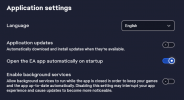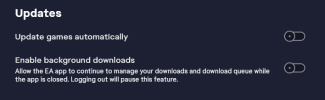Navigation
Install the app
How to install the app on iOS
Follow along with the video below to see how to install our site as a web app on your home screen.
Note: This feature may not be available in some browsers.
More options
Style variation
-
We will be moving servers later today. There will be around 2-4 hours of downtime while this takes place.
There are also going to be a couple of changes to help keep the site going. Please see this thread for more info.
You are using an out of date browser. It may not display this or other websites correctly.
You should upgrade or use an alternative browser.
You should upgrade or use an alternative browser.
FIFA 16 News & Discussion Thread
- Thread starter MUFan23
- Start date
JochemLFC
League 1
- 12 November 2020
17 adboards for 17 Premier League teams with the new Premier League and EA Sports FC style 



https://www.mediafire.com/file/u1jvxaq35fadcm6/EPL+Adboards+23-24.rar/file




https://www.mediafire.com/file/u1jvxaq35fadcm6/EPL+Adboards+23-24.rar/file
Can you share your reshade?17 adboards for 17 Premier League teams with the new Premier League and EA Sports FC style



https://www.mediafire.com/file/u1jvxaq35fadcm6/EPL+Adboards+23-24.rar/file
millossobek
The 3-Stars Cup
I second this request, this reshade looks great, very smooth!Can you share your reshade?

JochemLFC
League 1
- 12 November 2020
Can you share your reshade?
I second this request, this reshade looks great, very smooth!
https://www.mediafire.com/file/0bzffi5lcrcqrtq/dag.ini/file
Enjoy !
millossobek
The 3-Stars Cup
Thanks for the upload!
I might tinker with the settings a bit to make it look a bit more "sepia", but I like the base of this reshade!
I might tinker with the settings a bit to make it look a bit more "sepia", but I like the base of this reshade!

manmachine
Premier League
- 22 June 2008
Thank you, but it still doesn't get tiring, it just increases or decreases the duration.
Getting more fatigue depends on a combination of numbers:
1) The half length you set in cli.ini. The game clock will run for the number of minutes you set here. It does not influence fatigue directly.
2) The half length you select in the game menu, before starting a match. Fatigue is calculated based on this.
Suppose you use 11 minute halves in your cl.ini:
If you then select 10 minute halves in the match settings menu, you will get 1 extra minute of fatigue because the game calculates fatigue for a 10 minute half (but the clock will actually run for an extra minute). That's a subtle difference so maybe you're just not noticing it. Select 9 minute halves in the match settings, you will get even more fatigue and so on. It's the difference between these two settings that affects fatigue. Select 5 minute halves or whatever the minimum half length is and you will see most players are almost dead by the end of the first half.
Personally I think 2 minutes of extra fatigue is just fine. So I use something like 12 minutes in my CL.ini and then select 10 minute halves in game.
Last edited:
How do I install them please, and where did you get the scoreboard?17 adboards for 17 Premier League teams with the new Premier League and EA Sports FC style



https://www.mediafire.com/file/u1jvxaq35fadcm6/EPL+Adboards+23-24.rar/file
JochemLFC
League 1
- 12 November 2020
Drag and drop them inside your adboards folder.How do I install them please, and where did you get the scoreboard?
the scoreboard: https://www.mediafire.com/file/nakpszti6s4buq0/EPL+2023-2024+overlay_6002.rar/file
Santana2582011
Non-League
- 23 March 2021
If anyone could send me their fifa 16 documents folder so I can test it I would be grateful
Santana2582011
Non-League
- 23 March 2021
because I play the cracked demo version, and today it restarted from the beginning and I can play that initial game between real madrid x barcelona and then in the settings where you choose the team the game gets stuck there. help please
patzor
League 1
- 11 July 2010
I have a question for those of you who play the vanilla version of the game. Is there a way to force the (really dumb) offline error message from the ea app to appear before I start the game? You know, the stupid offline mode bug. I know that once I've received it, all you have to do is just minimize that window and you can launch and exit the game afterwards how many times you want. BUT, it's annoying when you get it mid game because then you're forced to just close the game down. Until (if ever) they fix that problem, it would be good to force that error message before you play, like I said.
PEPIN2
League 2
- 22 July 2021
Hello fifa 16 community. I'm looking for clean version of FIFA 16 game file (13gb files) 1.07 coz I sadly deleted mine. I know nobody will reply but I try. Maybe tag @JochemLFC hope y'all can help me because I'm stuck with one patch.
JochemLFC
League 1
- 12 November 2020
So you just have fifa 16 installed already and need a new clean fifa 16 installed?Hello fifa 16 community. I'm looking for clean version of FIFA 16 game file (13gb files) 1.07 coz I sadly deleted mine. I know nobody will reply but I try. Maybe tag @JochemLFC hope y'all can help me because I'm stuck with one patch.
Rename your fifa 16 folder that you already have to “FIFA 16 7-10-23” for example.
Go to EA app and re install the game again. Now you can switch between multiple patches just changing the folder names from an to “FIFA 16”
PEPIN2
League 2
- 22 July 2021
Thanks for the reply! But I use shared origin FIFA 16 account. It's not mine, I just bought an activation so this method seems impossible for me.So you just have fifa 16 installed already and need a new clean fifa 16 installed?
Rename your fifa 16 folder that you already have to “FIFA 16 7-10-23” for example.
Go to EA app and re install the game again. Now you can switch between multiple patches just changing the folder names from an to “FIFA 16”
I think the best solution for this problem is to get the clean version of the game from other.
DevPlays
Mr. Perfect
- 11 January 2021
This is doing my head in again. I was very happy to start a new career mode in FIFA 16. I was playing and enjoying it. Almost done with half of the first season. Doing alright in League One. Then this happened...
I'm going to face Exeter City in December. I'm now 3 days away from facing them. When I clicked "Advance", the game crashed. I don't know what happened. I started the game again, clicked "Advance" and then the game crashed again. I knew it was something bad, and I suddenly took a look into Event Viewer to find an error log, and this is what I found out:
This is so infuriating to experience. I have had so many weird experiences in the past with different save (that was the main reason I quitted this game before). But it was not related to this very problem. I was really enjoying the game, and now I'm worried that my effort, team development, and everything else would go to the bin, basically. After I read this error log, I decided to investigate the problem. I even replaced this dll to see if it was a dll fault, but no. I tried to use v1.7's FootballCompEngzf.dll, but had no luck. I'm so worried, lads.
These are the mods I'm using:
Anyone, please help me if you can.
I'm going to face Exeter City in December. I'm now 3 days away from facing them. When I clicked "Advance", the game crashed. I don't know what happened. I started the game again, clicked "Advance" and then the game crashed again. I knew it was something bad, and I suddenly took a look into Event Viewer to find an error log, and this is what I found out:
Faulting application name: fifa16.exe, version: 1.0.0.0, time stamp: 0x55e15c2f
Faulting module name: FootballCompEngzf.dll, version: 1.0.0.0, time stamp: 0x55e150bd
Exception code: 0xc0000005
Fault offset: 0x000000000005f835
Faulting process id: 0xbd8
Faulting application start time: 0x01d9f9ad8ac33972
Faulting application path: D:\Games\EA\FIFA 16\fifa16.exe
Faulting module path: D:\Games\EA\FIFA 16\dlc\dlc_FootballCompEng\dlc\FootballCompEng\FootballCompEngzf.dll
Report Id: 9b6721fb-392c-47c8-9c7d-67da2c742af4
Faulting package full name:
Faulting package-relative application ID:
Faulting module name: FootballCompEngzf.dll, version: 1.0.0.0, time stamp: 0x55e150bd
Exception code: 0xc0000005
Fault offset: 0x000000000005f835
Faulting process id: 0xbd8
Faulting application start time: 0x01d9f9ad8ac33972
Faulting application path: D:\Games\EA\FIFA 16\fifa16.exe
Faulting module path: D:\Games\EA\FIFA 16\dlc\dlc_FootballCompEng\dlc\FootballCompEng\FootballCompEngzf.dll
Report Id: 9b6721fb-392c-47c8-9c7d-67da2c742af4
Faulting package full name:
Faulting package-relative application ID:
These are the mods I'm using:
FIP v6.2,
Anth's Ball Physics and Modern Goal Nets,
My own Broadcast camera mod
Topaz's Career Mod
LOD Mod
Anth's Ball Physics and Modern Goal Nets,
My own Broadcast camera mod
Topaz's Career Mod
LOD Mod
Tibokan
Eternal Tinkerer
- 19 June 2022
Based on what you've mentioned, I would guess its an incompatibility between FIP and Topaz's Career Mode Mod, as they both make changes to Career Mode using a range of tweaked files placed in dlc\dlc_FootballCompEng\dlc\FootballCompEng\data. FIP has more modded files in this folder, so if you copied in Topaz's Career Mode Mod after FIP without deleting all of the tweaked files that were placed by FIP in this folder, there is going to be a mix of files from both mods in there (and applied to your Career Mode save), with unknown consequences.This is doing my head in again. I was very happy to start a new career mode in FIFA 16. I was playing and enjoying it. Almost done with half of the first season. Doing alright in League One. Then this happened...
I'm going to face Exeter City in December. I'm now 3 days away from facing them. When I clicked "Advance", the game crashed. I don't know what happened. I started the game again, clicked "Advance" and then the game crashed again. I knew it was something bad, and I suddenly took a look into Event Viewer to find an error log, and this is what I found out:
This is so infuriating to experience. I have had so many weird experiences in the past with different save (that was the main reason I quitted this game before). But it was not related to this very problem. I was really enjoying the game, and now I'm worried that my effort, team development, and everything else would go to the bin, basically. After I read this error log, I decided to investigate the problem. I even replaced this dll to see if it was a dll fault, but no. I tried to use v1.7's FootballCompEngzf.dll, but had no luck. I'm so worried, lads.Faulting application name: fifa16.exe, version: 1.0.0.0, time stamp: 0x55e15c2f
Faulting module name: FootballCompEngzf.dll, version: 1.0.0.0, time stamp: 0x55e150bd
Exception code: 0xc0000005
Fault offset: 0x000000000005f835
Faulting process id: 0xbd8
Faulting application start time: 0x01d9f9ad8ac33972
Faulting application path: D:\Games\EA\FIFA 16\fifa16.exe
Faulting module path: D:\Games\EA\FIFA 16\dlc\dlc_FootballCompEng\dlc\FootballCompEng\FootballCompEngzf.dll
Report Id: 9b6721fb-392c-47c8-9c7d-67da2c742af4
Faulting package full name:
Faulting package-relative application ID:
These are the mods I'm using:
Anyone, please help me if you can.FIP v6.2,
Anth's Ball Physics and Modern Goal Nets,
My own Broadcast camera mod
Topaz's Career Mod
LOD Mod
Tibokan
Eternal Tinkerer
- 19 June 2022
That is currently unresolvable, its some kind of bug with EA App that hasn't been fixed by EA yet (or ever).I have a question for those of you who play the vanilla version of the game. Is there a way to force the (really dumb) offline error message from the ea app to appear before I start the game? You know, the stupid offline mode bug. I know that once I've received it, all you have to do is just minimize that window and you can launch and exit the game afterwards how many times you want. BUT, it's annoying when you get it mid game because then you're forced to just close the game down. Until (if ever) they fix that problem, it would be good to force that error message before you play, like I said.
However, the good news is that assuming you have your vanilla version already activated (i.e via that old school Origin popup when you run it for the first time after copying it over), you can run the vanilla version without having to go into offline mode in EA App and you can avoid having to update/getting repair messages - all you need to do is to turn off background services and automatic updating in EA App settings, as per the screenshots I've attached below.
EDIT: You must have installed and started up the fully updated 1.07 version via EA App at least once (prior to any vanilla 1.0 stuff) for all of the above to work correctly.
Attachments
Last edited:
papinho81
Champions League
Agree with @Tibokan , it looks like a compdata problem. You might want to reapply the compdata from FIP (copy paste replace). I ve red on soccergaming that people were experiencing troubles with FIP6.2 with some leagues. There is a guy called ebeninca that has released a corrected compdata for fip.This is doing my head in again. I was very happy to start a new career mode in FIFA 16. I was playing and enjoying it. Almost done with half of the first season. Doing alright in League One. Then this happened...
I'm going to face Exeter City in December. I'm now 3 days away from facing them. When I clicked "Advance", the game crashed. I don't know what happened. I started the game again, clicked "Advance" and then the game crashed again. I knew it was something bad, and I suddenly took a look into Event Viewer to find an error log, and this is what I found out:
This is so infuriating to experience. I have had so many weird experiences in the past with different save (that was the main reason I quitted this game before). But it was not related to this very problem. I was really enjoying the game, and now I'm worried that my effort, team development, and everything else would go to the bin, basically. After I read this error log, I decided to investigate the problem. I even replaced this dll to see if it was a dll fault, but no. I tried to use v1.7's FootballCompEngzf.dll, but had no luck. I'm so worried, lads.Faulting application name: fifa16.exe, version: 1.0.0.0, time stamp: 0x55e15c2f
Faulting module name: FootballCompEngzf.dll, version: 1.0.0.0, time stamp: 0x55e150bd
Exception code: 0xc0000005
Fault offset: 0x000000000005f835
Faulting process id: 0xbd8
Faulting application start time: 0x01d9f9ad8ac33972
Faulting application path: D:\Games\EA\FIFA 16\fifa16.exe
Faulting module path: D:\Games\EA\FIFA 16\dlc\dlc_FootballCompEng\dlc\FootballCompEng\FootballCompEngzf.dll
Report Id: 9b6721fb-392c-47c8-9c7d-67da2c742af4
Faulting package full name:
Faulting package-relative application ID:
These are the mods I'm using:
Anyone, please help me if you can.FIP v6.2,
Anth's Ball Physics and Modern Goal Nets,
My own Broadcast camera mod
Topaz's Career Mod
LOD Mod
Also you could use RFS instead of FIP to be less compdata dependent.
DevPlays
Mr. Perfect
- 11 January 2021
Based on what you've mentioned, I would guess its an incompatibility between FIP and Topaz's Career Mode Mod, as they both make changes to Career Mode using a range of tweaked files placed in dlc\dlc_FootballCompEng\dlc\FootballCompEng\data. FIP has more modded files in this folder, so if you copied in Topaz's Career Mode Mod after FIP without deleting all of the tweaked files that were placed by FIP in this folder, there is going to be a mix of files from both mods in there (and applied to your Career Mode save), with unknown consequences.
I always try to compare what I'm going to overwrite or install with default/pre-existing files. I have carefully installed Topaz's career mod files. Some of the files were already the same as FIP's files (even compared the texts inside each ini and txt). Few files were little bit different, so I didn't bother to replace them. I knew it would mess up, so I was very careful, especially considering job offer, comp structure and all important files came with FIP, which I didn't replace. Extra added files from Topaz's Career mod without overwriting anything were some training drill files, scouting, simsettings and so on.Agree with @Tibokan , it looks like a compdata problem. You might want to reapply the compdata from FIP (copy paste replace).
I already suspect these things after I experienced this. Even backed up career save files as well as bh files to test FIP's pre-existing files in the existing save. But it's still crashing at the exact same point.
Few hours ago, I have read the same. Especially on UEFA A (the exact same build I was using). EFL League One and League Two were the reported issue, and I am on League One with Forest Green Rovers as well. Very very frustrating if this is the culprit. I cannot start over again. Fed up.I ve red on soccergaming that people were experiencing troubles with FIP6.2 with some leagues. There is a guy called ebeninca that has released a corrected compdata for fip.
That ebeninca dude's fixes are based on CAF build, not UEFA builds.
I know about RFS since I was following the developments. But can it run existing saves? No, right? 😞Also you could use RFS instead of FIP to be less compdata dependent.
If you guys know how to edit a career save (data file) inside the documents folder, let me know that as well. I'm trying my best to revive the save (unfortunately).
patzor
League 1
- 11 July 2010
That is currently unresolvable, its some kind of bug with EA App that hasn't been fixed by EA yet (or ever).
However, the good news is that assuming you have your vanilla version already activated (i.e via that old school Origin popup when you run it for the first time after copying it over), you can run the vanilla version without having to go into offline mode in EA App and you can avoid having to update/getting repair messages - all you need to do is to turn off background services and automatic updating in EA App settings, as per the screenshots I've attached below.
EDIT: You must have installed and started up the fully updated 1.07 version via EA App at least once (prior to any vanilla 1.0 stuff) for all of the above to work correctly.
Thank you very much!

Edit: It worked yesterday. But today it asks for an update again :/
Last edited:
Hi mate. I started to use it and find it very useful.Nice collection, Anth! Thanks for sharing. With that Post I wanna remember there is imo a much more handy option to change scoreboards and TV Logos on the Fly. Monkeydragon´s Scoreboard and TV Logoserver. I have linked to both Tools below on my Mega drive.
It´s easy to use. And you can fill as many Scoreboards and Tv Logos in it you want. Just tab out of the running game at game start menu choose the scoreboard and TV Logo you want and hit import button. You will see the changes instantly in your next game. No need to quit the game.
Both Tools comes with pre installed Logos and Scoreboards. The original links are still active at Fifainfinity in FIFA 16 section on their website.
This is the original Post with the Instructions from the Author for scoreboard Changer tool:

This tool lets you SWITCH FIFA 16 SCOREBOARD while playing the game.
Installation:
– Run INSTALLER as Administrator and Install “FIFA 16\” folder.
– Launch FIFA 16 TV Scoreboard Changer (Run as administrator)
* Be sure FIFA 16 not running while applying this step *
* For the first time running, the tool needs PATCH “some files” in “.bh files”
* This step only done for the first time or after applying Official Patch from EA ORIGIN *
– Click on “mBH PATCHER”
– Click PATCH
* Now you can start both FIFA 16, Scoreboard Changer *
– Select Scoreboard
– Click IMPORT
* The Scoreboard will be visible when you choose RESTART MATCH in PAUSE MENU (In case you’re in match) *
* Tip: before starting match from menu, ALT + TAB to SCOREBOARD CHANGER, select scoreboard and import *
If you want to add your own files, do as following:
– Click “OPEN FOLDER”
– Create new folder, e.g: My New SB
– Name your files as “overlay_xx02.big”
– Make “preview” photo (ratio: 16:9)
If you have fonts, create “fonts” folder inside “My New SB”, puts “fonts.txt” and “****.ttf” there. When you click import, the tool automically compare and copy fonts to FIFA 16.
DOWNLOAD LINK:
https://mega.nz/folder/kMYVTapT#5KdG77HER9JCTHdjcCyCPA
How can I add, for example, the "scoreboard pack collection" that have been posted by Anth? The folder structure is a bit different..
Thanks in advance!
JochemLFC
League 1
- 12 November 2020
Take a look hereHi mate. I started to use it and find it very useful.
How can I add, for example, the "scoreboard pack collection" that have been posted by Anth? The folder structure is a bit different..
Thanks in advance!
http://soccergaming.com/index.php?t...oards-pop-ups-and-wipes.6471453/#post-6735350
Thanks mate 💪🏻
Byronic
Premier League
Hello Mate, sorry for the late reply! Glad you got the right hint by @JochemLFCHi mate. I started to use it and find it very useful.
How can I add, for example, the "scoreboard pack collection" that have been posted by Anth? The folder structure is a bit different..
Thanks in advance!
Could you get everythings working now?
Yes, everything perfect! 😁Hello Mate, sorry for the late reply! Glad you got the right hint by @JochemLFC
Could you get everythings working now?
Tibokan
Eternal Tinkerer
- 19 June 2022
Double check EA App settings, as it randomly resets itself to default settings from time to time (it's a super shit app). I've been running 1.0 for a few weeks, with EA app online without any issues/prompts - the only message I ever get is an occasional 'repair' message that only pops up after force closing FIFA 16 (If I exit to desktop correctly in-game from the main menu, no messages), but you can close that 'repair' message in a second without any need to repair/update your FIFA 16, and can run the game again without any issues.Thank you very much!
Edit: It worked yesterday. But today it asks for an update again :/
patzor
League 1
- 11 July 2010
Double check EA App settings, as it randomly resets itself to default settings from time to time (it's a super shit app). I've been running 1.0 for a few weeks, with EA app online without any issues/prompts - the only message I ever get is an occasional 'repair' message that only pops up after force closing FIFA 16 (If I exit to desktop correctly in-game from the main menu, no messages), but you can close that 'repair' message in a second without any need to repair/update your FIFA 16, and can run the game again without any issues.
Alright. It's EA after all. Thanks again!
JochemLFC
League 1
- 12 November 2020
Do more people here have the weird bug that if you have Creation master 16 or something else that's linked to fifa 16, you can't start the game inside the EA App?