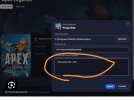PRO_TOO
Team Heffernan
I always try this cam first, as I like a bit of a broadcast angle. But for now, I settled with the EA game cam fully zoomed in and height at the lowest. Gives me a better overview.Hi there! It's https://evoweb.uk/threads/ea-sports-fc-24-editing-centre.95156/post-3991744 with the ingame config:
View attachment 240158
View attachment 240159