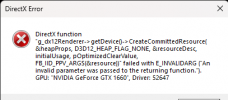Evening gamers.
As promised. Partial FIFA 23 *.fifamod support has been added and released.
https://github.com/paulov-t/FrostbiteModdingTool/releases/tag/Release-36
I tested the following mods mixed together. Note the order of the mods.
View attachment 185585
What do I mean by "partial". Essentially "legacy" or technically "chunk collection files" are a pain to deal with in Frostbite. FMT and FET deal with the problem very differently, so the solution to mix the ideas together is a very tough challenge. It may happen in the future.
What does this mean, what in a *.fifamod doesn't work? The following doesn't work.
- Crests
- Database / Language Database
- Mini Kits (kit selection screen kits)
- Mini Faces (the heads that appear in the Menus)
- Career files
- Avatar files (Expanded Customization mods)
- Other crap that nobody touches (There are 83000+ files in this area!)
That seems like a lot right? In my opinion, it doesn't affect me badly because I have Career mode, Avatar, Crests and the Language Database fixed in my own mods. This was the case with FIFA 21 too!
Obviously, I haven't tested the many mods out there. So feel free to try out whatever you want.
Wanted to shout out to all the people that provided files for me to test out. Thanks all!
Enjoy.
 , thanks for your availability!
, thanks for your availability!