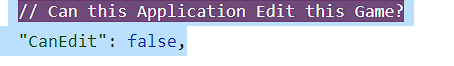Hi Paul, I have a problem.
i uninstalled and reinstalled FIFA but now, when i launch FMT, i can't selext the exe (no prompt from the program) and it stucks in this situation (doing nothing)

What can i do? Thanks in advance!
EDIT: just to be clear, the first time i've intalled fifa everything was ok, i selected the exe and it started to build everything.
i uninstalled and reinstalled FIFA but now, when i launch FMT, i can't selext the exe (no prompt from the program) and it stucks in this situation (doing nothing)

What can i do? Thanks in advance!
EDIT: just to be clear, the first time i've intalled fifa everything was ok, i selected the exe and it started to build everything.