PRO_TOO
Team Heffernan
Hm… 🤔 2nd image. 2 player at the bottom. Bottom left the shadowing seems correct, mid bottom not so much, or do I miss something?
Follow along with the video below to see how to install our site as a web app on your home screen.
Note: This feature may not be available in some browsers.
Hm… 🤔 2nd image. 2 player at the bottom. Bottom left the shadowing seems correct, mid bottom not so much, or do I miss something?
Haha take the shadows up with EA, I just do the coloursHm… 🤔 2nd image. 2 player at the bottom. Bottom left the shadowing seems correct, mid bottom not so much, or do I miss something?

I think it's camera mods fault. The dafault cameras does not have this issues, at least in my case.Hm… 🤔 2nd image. 2 player at the bottom. Bottom left the shadowing seems correct, mid bottom not so much, or do I miss something?
Thanks.I think it's camera mods fault. The dafault cameras does not have this issues, at least in my case.
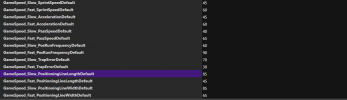
Looking through the gameplay files and I thought some may find this interesting....
There's a section where you can adjust the min/max sliders range to create more extreme customisations. At the bottom of that section however I just came across these values which seem show that when you play at different game speeds, the values actually change by default. Sprint/acceleration I expected, but didn't really think run frequency or the line values would change this much...
As in swap out a particular slider and replace that with a different change? To my knowledge that's not possible. It seems to just give us the ability to create a more extreme min and max. So in theory first touch error for example might have a min of -2 and a max of +2. This is where the 0-100 range falls in. So we can change this to -10 and +10 for a greater scope of adjustment.Obviously it's (presumably) not possible to add new sliders to the game via mods, but just spitballing here, could a mod change a slider to actually do something else, e.g. first touch slider which does shit all anyway, could that be changed so it actually changes aggression (for example) so you could make an overall aggression change to the game?
As in swap out a particular slider and replace that with a different change? To my knowledge that's not possible. It seems to just give us the ability to create a more extreme min and max. So in theory first touch error for example might have a min of -2 and a max of +2. This is where the 0-100 range falls in. So we can change this to -10 and +10 for a greater scope of adjustment.
works with the mod im using. I use AI Motion mod and Gameplay balance mod.Aha ok, well end of the day if the first touch error can be tweaked to actually work that'd be a massive improvement, I've had it on 100 and there's still no first touch errors, crazy!
Yeah I hear you. I'm working on it in the gameplay files to loosen the ball up and create more 50/50s/deflections etc. Not an easy task but I'm making progress slowly.Aha ok, well end of the day if the first touch error can be tweaked to actually work that'd be a massive improvement, I've had it on 100 and there's still no first touch errors, crazy!
works with the mod im using. I use AI Motion mod and Gameplay balance mod.
What are these 2 mods you are talking about exactly? Where can I find infos on them?!
And for what he charges as well is wronglmfao "AI Motion mod" (i love the names of these mods) and you have to pay for it. Gotta love this "community"
Edit - I did the homework for all of you =):
I just checked out the latest free version of the "balance" mod.
- It uses a locale.ini where only 5 settings actually do anything
- It edits some of the perks & game flow EBX
I checked out the latest free "AI Motion" mod
- It changes very little AI (especially as there is no locale.ini mod included)
- Rest of it is SMALL EBX changes to AI with lots of minor changes elsewhere
- Not sure where the "Motion" comes into it...
I find the situation vile, they keep people on the hook, giving them a lot of mods (fake or where they change the comma) and literally driving users crazy. amazing that they keep making money, but people seem to be asleep.lmfao "AI Motion mod" (i love the names of these mods) and you have to pay for it. Gotta love this "community"
Edit - I did the homework for all of you =):
I just checked out the latest free version of the "balance" mod.
- It uses a locale.ini where only 5 settings actually do anything
- It edits some of the perks & game flow EBX
I checked out the latest free "AI Motion" mod
- It changes very little AI (especially as there is no locale.ini mod included)
- Rest of it is SMALL EBX changes to AI with lots of minor changes elsewhere
- Not sure where the "Motion" comes into it...
Try definitely Paul’s gameplay mod here from this Forum. Switch to his FMT (Tool) and choose the current gameplay, load it into your game and you will feel a big impact how the game can be played. Read the documentation to get more Info.Hello there, what are the most realistic gameplay mods? I only know the " innformation" gameplay mod. There don't seem to be many out there...
Thank you for the information. Is there a tutorial for installation?Try definitely Paul’s gameplay mod here from this Forum. Switch to his FMT (Tool) and choose the current gameplay, load it into your game and you will feel a big impact how the game can be played. Read the documentation to get more Info.
https://evoweb.uk/threads/v-paulv2k4-fifa-23-mods-fmt-only.92291/
Take a look here, Dave. Everything’s well documented from How to use mods and run them. If you have additional questions than you can ask here in the thread. A little side note for how can I be sure the mod is loaded is when you see the screensplash at the start of FIFA 23 is changed with a V under the Logo. And of course you know it when you go onto the pitch. 🙂Thank you for the information. Is there a tutorial for installation?
Thank you! I was just about to edit the answer; I did everything myself, including importing the other mods I was using with the live manager. The gameplay is finally different!Take a look here, Dave. Everything’s well documented from How to use mods and run them. If you have additional questions than you can ask here in the thread. A little side note for how can I be sure the mod is loaded is when you see the screensplash at the start of FIFA 23 is changed with a V under the Logo. And of course you know it when you go onto the pitch. 🙂
https://github.com/paulov-t/FrostbiteModdingTool/wiki
When you use EA desktop than some additional steps are required. You can read about it in this Wiki too.
Glad to hear. What slider settings do you play? Everythings on default? Yes I would say so you have choosen the latest gameplay with the Version you have mentioned.Thank you! I was just about to edit the answer; I did everything myself, including importing the other mods I was using with the live manager. The gameplay is finally different!
PS is the V4a2 the last gameplay version, right?
Yes, currently everything is in default, but in all honesty I find the passing extremely slow, moreover the reactivity of the players is really heavy and the opposing defenses are often well closed.😕Glad to hear. What slider settings do you play? Everythings on default? Yes I would say so you have choosen the latest gameplay with the Version you have mentioned.
With that mod, stats matter more like it should. So depending on the type of player, you might want to get players that have faster reaction/agility and short pass ability.Yes, currently everything is in default, but in all honesty I find the passing extremely slow, moreover the reactivity of the players is really heavy and the opposing defenses are often well closed.😕
