Probably a face that is corrupt
I'm using FIFA Infinity camera and goalnet mod. I don't know what could be causing this problem, it seems to be the camera mod
Follow along with the video below to see how to install our site as a web app on your home screen.
Note: This feature may not be available in some browsers.
Probably a face that is corrupt
I'm using FIFA Infinity camera and goalnet mod. I don't know what could be causing this problem, it seems to be the camera mod
@Anth James Hi friend, I use the Broadcast Package 3 camera and on some stadiums it does not work (liverpool, manchester united, crystal palace, seville...) do you have a solution please? thank you in advance for your returnHey guys, I thought it would be a good idea to put some of the mods I've released into one place so that they're easy to find.
Camera Packages
FIFA 16 AIO Camera Mod Package
I've put together a collection of all the different camera mod packages here in one place. There's a ton of options so you guys don't have to make the changes yourself. I've updated a couple of the packages as well. The post goal camera shake actually looks really nice with the modded camera, it doesn't feel jerky like default.
Remember these are full packages, so the camera will stay consistent when the ball goes out, corners, throw-ins etc - all the work has been done!
There's also 5 different Default camera options with varying zooms. Default is 1.00 so you can see the different options below.
Also included is the indicator/no ball cursor/no powerbar mod which you can simply turn on and off with the right stick. I made an indicator very similar to match @Nisoley brilliant idea also. You don't need to install that separately in each camera, it's already part of each camera mod. I just included it in the package in case you want to get rid of the ball cursor, powerbar etc with the default camera as well.
To install, simply put the data folder of whichever camera package you want into your FIFA 16 folder and regenerate.
NOTE: You can change between different camera mods without getting out of the game by replacing the 'musedata-match.big' file (in bcdata\muse). For it to take effect in your next match, you need to get into the team select mode or the main menu.
Download - https://mega.nz/file/lc1XSIaS#YJk3G1exuBfjHE0_KeKiMa8VeK7mR8efEaV4c0JhSvk
Included in the pack:
Broadcast Package 1
Broadcast Package 1 with post goal camera shake
Broadcast Package 1 Alternate Framing
Broadcast Package 1 Alternate Framing with post goal camera shake
Broadcast Package 1 Alternate Framing Wide
Broadcast Package 1 Alternate Framing Wide with post goal camera shake
Broadcast Package 1 Alternate Framing Close
Broadcast Package 1 Alternate Framing Close with post goal camera shake
Broadcast Package 2 Close
Broadcast Package 2 Close with post goal camera shake
Broadcast Package 2 Mid
Broadcast Package 2 Mid with post goal camera shake
Broadcast Package 2 Wide
Broadcast Package 2 Wide with post goal camera shake
Broadcast Package 2 Wide (Default Penalty Camera)
Broadcast Package 2 Very Wide
Broadcast Package 2 Very Wide with post goal camera shake
Broadcast Package 2 Very Wide (Default Penalty Camera)
Broadcast Package 2 Very Close
Broadcast Package 2 Very Close with post goal camera shake
Broadcast Package 2 Very Close (Default Penalty Camera)
Broadcast Package 2 Very Close with post goal camera shake (Default Penalty Camera)
Broadcast Package 3
Broadcast Package 3 with post goal camera shake
Default Wider Camera (0.55)
Default Wider Camera (0.55) (New Penalty Camera)
Default Wider Camera (0.65)
Default Wider Camera (0.65) (New Penalty Camera)
Default Wider Camera (0.75)
Default Wider Camera (0.75) (New Penalty Camera)
Default Wider Camera (0.85)
Default Wider Camera (0.85) (New Penalty Camera)
Default Wider Camera (0.95)
Default Wider Camera (0.95) (New Penalty Camera)
Indicator, no ball cursor, no power bar
You'll find example pictures for each camera in every folder, but here's just a few to show some of the variety...
Broadcast Package 1

Broadcast Package 1 Alternate Framing Wide
View attachment 172470
Broadcast Package 2 Very Wide

Broadcast Package 2 Mid

Broadcast Package 3

Default (0.75) Co-op

Indicator/Broadcast Package 1

Default (0.55) Dynamic

Broadcast Package 2 Very Close
View attachment 171840
New Penalty Camera
View attachment 172471///// Modern Goalnet Pattern
Download - https://mega.nz/file/5BtFXaKZ#lDxhyp72KwAbEBGpckdUNxr69EQhU0fPaoVi0Z7OBfY
Credit to: @nikolapfc89 for original design.
View attachment 171379
View attachment 171380/////////// New Night Lighting v1.0
It's here guys! I've created 29 new night lighting looks to completely refresh the game. I've always found the night lighting/colours in this game to be quite bad and I think these changes bring it to life much more.
There's also a small pitch mod included, which is an addition that just 'softens' up the pitch patterns to create a subtle but more natural look.
Everything you need is in the download (including the pitch mod and the ReShade).
Make sure you go through the Read Me file before installing. If you follow all of the steps it will work no issues.
A couple of reminders -
1. These looks are designed for NIGHT/Clear matches only. Some might work well with other conditions, but they weren't created that way (the lighting/textures/colour changes quite a bit with different conditions).
2. If you're using any other pitch mod then it will look different to how it is intended (the change in pitch textures has an impact on the look)
3. Certain looks will look better in particular stadiums or with particular teams. This is just down to the colours which fit and may have needed changing to achieve the particular look.
4. Not ALL of the effects should be active for every look. Some shouldn't be activated in each preset so you DON'T need to activate all. If they load correctly some should be activated, some shouldn't.
5. Ignore how it looks in the game MENU screens. The look will fit once you're in stadium.
6. The way it comes looks right on my screen, but I would imagine there will be some differences depending on your monitor/TV. Adjust according to your own tastes.
7. If you make changes, they will STAY. If you want to make adjustments I recommend making a copy of that preset first, or keep a backup of the original presets.
8. An OPTIONAL effect is Luma Sharpen - use if you prefer a sharper look.
9. If you already have a ReShade installed for 16, you will need to uninstall it first.
Enjoy! ...and keep an eye out for updates/newer versions as well as a Day Lighting pack coming soon.
Download: https://mega.nz/file/BJlCkRYL#siHlsJ1hDy_5Z9DVJy_lOuk2tWvpao9hqc0yrVi-wH0
Just a few examples of what you can expect..
View attachment 172025
View attachment 172026
View attachment 172027
View attachment 172028
View attachment 172029
View attachment 172030
View attachment 172031
View attachment 172032
View attachment 172034
View attachment 172033/// Ultimate Ball Physics Mod
Thanks to a long chain of people, including @Byronic (for his perseverance finding someone to get this cheat engine table working with v.100), SunBeam at fearlessrevolution (who is that person) and to AndreaPirlo at soccergaming (who created the original 'futsal' mod where these addresses were found), we now have working access to some of the ball physics addresses for 16 (both v1.00 and 1.7).
Edit: Thanks to @papinho81 for creating a version of the table where the values can load automatically.
I've always had an issue with the ball on 16 not having enough carry - it would shoot out super fast and then slow down way too quickly- which resulted in a lot of unnecessary interceptions and breakdowns of play.
It also massively impacted the smoothness of the game. I've been working to try and improve this and other elements through ball physics.
Finding a balance was tricky, but with the values we have to work with, I feel like I've got it to a place where I'm really happy. 16 has always been a great game, but for me these changes have transformed it into something even better.
You should find that there's more freedom to play, the ball is more natural and 'alive' (resulting in some amazing variety) and the game should feel overall a lot smoother. You also have to think more about controlling the ball.
The details I'll let you discover as you play...
Download: https://mega.nz/file/kQFk3RhL#cUOaPgUEi1Sij0JZzBcdk8D7e52Iy8kBfqpsgjghZ9w
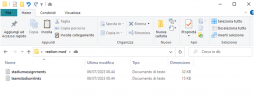 At this point there will be some paths that you will have to create following the example of those I created, through direct links to the game folder, and they will concern the package of camera, the pitch and the nets.
At this point there will be some paths that you will have to create following the example of those I created, through direct links to the game folder, and they will concern the package of camera, the pitch and the nets.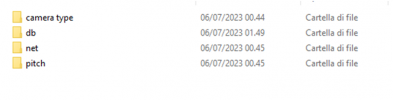



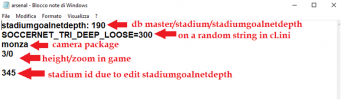
Yes you have to do what i said in the post. Unfortunately i dont know a different way to edit goalnet without closing the game, and the stadium id is crucial for the various shots, but i think that it's worth itCan we have different and will it work goalnet style/tensions (i mean Soccernet_tri_deep_loose for example) with different values? Without closing the game?
And do i need to add new stadium ID in DB so i can add goalnethdepth?
No if it's work it's great. I want realistic length, and loose/tight also. It's better when it's realistic.Yes you have to do what i said in the post. Unfortunately i dont know a different way to edit goalnet without closing the game, and the stadium id is crucial for the various shots, but i think that it's worth it
They work perfectly to me. Did you give a try? Remember to use my goalnet folderNo if it's work it's great. I want realistic length, and loose/tight also. It's better when it's realistic.
I dont know if it works with cgfs but i don't exclude at all. I dont remember if it choose stadium from the basic menu, because if it load stadium from zips keeping the original one recognized by the game it should worksI would like to try it but I don't have time to setup Stadium Server from Papinho. I am using CGFS.
No you have to replace your stadiumassigment with mine in db master, so you will have new stadiums assigned to the teams that combined with the camera package will provide you the camera height and angle for the specific team, as for the nets you will modify those from the stadium id specified in the porte folderI can try and i will.
Should i use random ID for stadiums (to add new line in DB master and edit length etc)?
Im here for any questionOh i understand now. Thanks.
''BROADCAST HIGH'' EXAMPLE
Barcelona
hey mate, whats that camera used in that first screenshot, bottom row attachments, end of the comment.Hey guys, I thought it would be a good idea to put some of the mods I've released into one place so that they're easy to find.
Camera Packages
FIFA 16 AIO Camera Mod Package
I've put together a collection of all the different camera mod packages here in one place. There's a ton of options so you guys don't have to make the changes yourself. I've updated a couple of the packages as well. The post goal camera shake actually looks really nice with the modded camera, it doesn't feel jerky like default.
Remember these are full packages, so the camera will stay consistent when the ball goes out, corners, throw-ins etc - all the work has been done!
There's also 5 different Default camera options with varying zooms. Default is 1.00 so you can see the different options below.
Also included is the indicator/no ball cursor/no powerbar mod which you can simply turn on and off with the right stick. I made an indicator very similar to match @Nisoley brilliant idea also. You don't need to install that separately in each camera, it's already part of each camera mod. I just included it in the package in case you want to get rid of the ball cursor, powerbar etc with the default camera as well.
To install, simply put the data folder of whichever camera package you want into your FIFA 16 folder and regenerate.
NOTE: You can change between different camera mods without getting out of the game by replacing the 'musedata-match.big' file (in bcdata\muse). For it to take effect in your next match, you need to get into the team select mode or the main menu.
Download - https://mega.nz/file/lc1XSIaS#YJk3G1exuBfjHE0_KeKiMa8VeK7mR8efEaV4c0JhSvk
Included in the pack:
Broadcast Package 1
Broadcast Package 1 with post goal camera shake
Broadcast Package 1 Alternate Framing
Broadcast Package 1 Alternate Framing with post goal camera shake
Broadcast Package 1 Alternate Framing Wide
Broadcast Package 1 Alternate Framing Wide with post goal camera shake
Broadcast Package 1 Alternate Framing Close
Broadcast Package 1 Alternate Framing Close with post goal camera shake
Broadcast Package 2 Close
Broadcast Package 2 Close with post goal camera shake
Broadcast Package 2 Mid
Broadcast Package 2 Mid with post goal camera shake
Broadcast Package 2 Wide
Broadcast Package 2 Wide with post goal camera shake
Broadcast Package 2 Wide (Default Penalty Camera)
Broadcast Package 2 Very Wide
Broadcast Package 2 Very Wide with post goal camera shake
Broadcast Package 2 Very Wide (Default Penalty Camera)
Broadcast Package 2 Very Close
Broadcast Package 2 Very Close with post goal camera shake
Broadcast Package 2 Very Close (Default Penalty Camera)
Broadcast Package 2 Very Close with post goal camera shake (Default Penalty Camera)
Broadcast Package 3
Broadcast Package 3 with post goal camera shake
Default Wider Camera (0.55)
Default Wider Camera (0.55) (New Penalty Camera)
Default Wider Camera (0.65)
Default Wider Camera (0.65) (New Penalty Camera)
Default Wider Camera (0.75)
Default Wider Camera (0.75) (New Penalty Camera)
Default Wider Camera (0.85)
Default Wider Camera (0.85) (New Penalty Camera)
Default Wider Camera (0.95)
Default Wider Camera (0.95) (New Penalty Camera)
Indicator, no ball cursor, no power bar
You'll find example pictures for each camera in every folder, but here's just a few to show some of the variety...
Broadcast Package 1

Broadcast Package 1 Alternate Framing Wide
View attachment 172470
Broadcast Package 2 Very Wide

Broadcast Package 2 Mid

Broadcast Package 3

Default (0.75) Co-op

Indicator/Broadcast Package 1

Default (0.55) Dynamic

Broadcast Package 2 Very Close
View attachment 171840
New Penalty Camera
View attachment 172471///// Modern Goalnet Pattern
Download - https://mega.nz/file/5BtFXaKZ#lDxhyp72KwAbEBGpckdUNxr69EQhU0fPaoVi0Z7OBfY
Credit to: @nikolapfc89 for original design.
View attachment 171379
View attachment 171380/////////// New Night Lighting v1.0
It's here guys! I've created 29 new night lighting looks to completely refresh the game. I've always found the night lighting/colours in this game to be quite bad and I think these changes bring it to life much more.
There's also a small pitch mod included, which is an addition that just 'softens' up the pitch patterns to create a subtle but more natural look.
Everything you need is in the download (including the pitch mod and the ReShade).
Make sure you go through the Read Me file before installing. If you follow all of the steps it will work no issues.
A couple of reminders -
1. These looks are designed for NIGHT/Clear matches only. Some might work well with other conditions, but they weren't created that way (the lighting/textures/colour changes quite a bit with different conditions).
2. If you're using any other pitch mod then it will look different to how it is intended (the change in pitch textures has an impact on the look)
3. Certain looks will look better in particular stadiums or with particular teams. This is just down to the colours which fit and may have needed changing to achieve the particular look.
4. Not ALL of the effects should be active for every look. Some shouldn't be activated in each preset so you DON'T need to activate all. If they load correctly some should be activated, some shouldn't.
5. Ignore how it looks in the game MENU screens. The look will fit once you're in stadium.
6. The way it comes looks right on my screen, but I would imagine there will be some differences depending on your monitor/TV. Adjust according to your own tastes.
7. If you make changes, they will STAY. If you want to make adjustments I recommend making a copy of that preset first, or keep a backup of the original presets.
8. An OPTIONAL effect is Luma Sharpen - use if you prefer a sharper look.
9. If you already have a ReShade installed for 16, you will need to uninstall it first.
Enjoy! ...and keep an eye out for updates/newer versions as well as a Day Lighting pack coming soon.
Download: https://mega.nz/file/BJlCkRYL#siHlsJ1hDy_5Z9DVJy_lOuk2tWvpao9hqc0yrVi-wH0
Just a few examples of what you can expect..
View attachment 172025
View attachment 172026
View attachment 172027
View attachment 172028
View attachment 172029
View attachment 172030
View attachment 172031
View attachment 172032
View attachment 172034
View attachment 172033/// Ultimate Ball Physics Mod
Thanks to a long chain of people, including @Byronic (for his perseverance finding someone to get this cheat engine table working with v.100), SunBeam at fearlessrevolution (who is that person) and to AndreaPirlo at soccergaming (who created the original 'futsal' mod where these addresses were found), we now have working access to some of the ball physics addresses for 16 (both v1.00 and 1.7).
Edit: Thanks to @papinho81 for creating a version of the table where the values can load automatically.
I've always had an issue with the ball on 16 not having enough carry - it would shoot out super fast and then slow down way too quickly- which resulted in a lot of unnecessary interceptions and breakdowns of play.
It also massively impacted the smoothness of the game. I've been working to try and improve this and other elements through ball physics.
Finding a balance was tricky, but with the values we have to work with, I feel like I've got it to a place where I'm really happy. 16 has always been a great game, but for me these changes have transformed it into something even better.
You should find that there's more freedom to play, the ball is more natural and 'alive' (resulting in some amazing variety) and the game should feel overall a lot smoother. You also have to think more about controlling the ball.
The details I'll let you discover as you play...
Download: https://mega.nz/file/kQFk3RhL#cUOaPgUEi1Sij0JZzBcdk8D7e52Iy8kBfqpsgjghZ9w
A similiar camera is the broadcast high one but it changes with different stadiums choosed.Hi @giuzioevo . Congrats on your impressive work!
A question: is there a way you could upload/post just this particular camera separately? It looks very close to the perfect camera for Fifa 16 i cannot reproduce and would really love to use it.
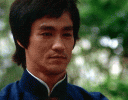
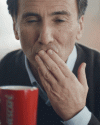
Thanks my Friend for mention that! Really appreciate this and also this great EvoWeb Community for his Quality mods, Quality Individuals, quality behaviour between all Members, and the huge amount off Topics to discuss and benefit from. Really a Place of fun and entertaining.Edit2:
a huge thanks goes out to @Byronic for his amazing support behind closes curtains. 😂👌
Outstanding support! 💪
Are you 100% sure your FIFA 16.exe is v.1.00? From what you are reporting that the CE doesn’t hook with the exe sounds like that’s not v.1.00. Why should than not hook if you are on 1.00.Sorry I'm trying to run cheat engine + ultimate ball physics but I'm doing something wrong. I open the game I put the background, I open chetat engine I get a message regarding luascript , I try again by opening the file ultimate ball physics 1.0 option B but it doesn't seem to hook up to fifa 16. I also re-entered the game by typing crtl+shift+b, but it doesn't I hear or read no activation message. I also followed a small guide from @Byronic which I thank but nothing. Thank you
exe 1.0 but I'm sure I'm missing some steps here is the screenshotAre you 100% sure your FIFA 16.exe is v.1.00? From what you are reporting that the CE doesn’t hook with the exe sounds like that’s not v.1.00. Why should than not hook if you are on 1.00.
you can check that by right clicking your FIFA 16.exe, click Properties, than the tab with digital signature. Extend the tab there where you can see the exact date of the exe. Tell me please. And no it doesn’t mean anything when you see it‘s Version 1.00 when you click properties. It‘ is always the same no matter which exe you have in your game. Just to be mentioned. I need the date from digital signature please. Make a screenshot please.

Yes. The August 2015 date is correct. Than it should attach with your game exe. And you start the physics mod cheat engine at the games main menu as well? Just trying to help your mods started. Difficult with no view on your Pc. 🙂 The Cheat Engine main Tool Version is up to date? Should be 7.4. But Me running the Physics mod also with 6.8 and 7.2. without Problem’s. You may record your own little Video with your steps for running the mod. If I record a Video it won’t show you more than what is already explained in words I guess.
Hello FOLKS. Here I am back with the completed mod.
Here the link: https://www.mediafire.com/file/a4571svi5i59ilu/realism+mod.zip/file
Now I will explain step by step how to do it. But first of all, specify what you need:
• Paps stadium servers
• DB Master
In reality, the operation is very simple, there are 3 easy steps. However, to achieve this, you must first replace and insert the two files indicated in the folder with db master:
View attachment 222917At this point there will be some paths that you will have to create following the example of those I created, through direct links to the game folder, and they will concern the package of camera, the pitch and the nets.
View attachment 222918
The first thing you will have to do is for each type of camera to have a direct link to your ''muse" folder in ''bcdata'', in which you will delete (remember to backup the files) the current camera to replace it with the new one. Don't be fooled by the names of the cameras, they are just fictitious and have nothing to do with the teams.
View attachment 222919
View attachment 222920
In the pitch folder instead you will find the pitches I use, if you like them you can overwrite yours but always remember to make a backup.
Finally, in the net folder you will find not only the indications for the nets but also for the camera. As far as the nets are concerned, I have also left some material if you want to try to make packages to your liking.
Anyway, here as you can see it is important that you link your cl.ini.
View attachment 222921
It is essential that you replace the ''goalnet'' folder with that of your game.
After that it will be child's play, just go to the ''porte'' folder and follow the instructions. A porte package looks like this:
View attachment 222922
Note that in the last reference you may find a slash with another number, that number is none other than the team id and I simply forgot to omit it, the one that counts is always the first digit.
At this point it will be enough to load the stadium with the pap's stadium server, follow the instructions and the game will be done.
Note that you will need to restart the game to edit camera, nets and pitch, but camera and pitch won't be needed.
I know it's a bit cumbersome and not completely fluid path, but I'm not a modder. However once you learn the mechanism it is a very immediate process. I also enclose the anth filters you requested.
Try it and let me know what you think.
I accept requests for packages from other teams.
Anyway, sorry @Anth James if I used your thread, but then there is also yours in this "mod".
Cheers
