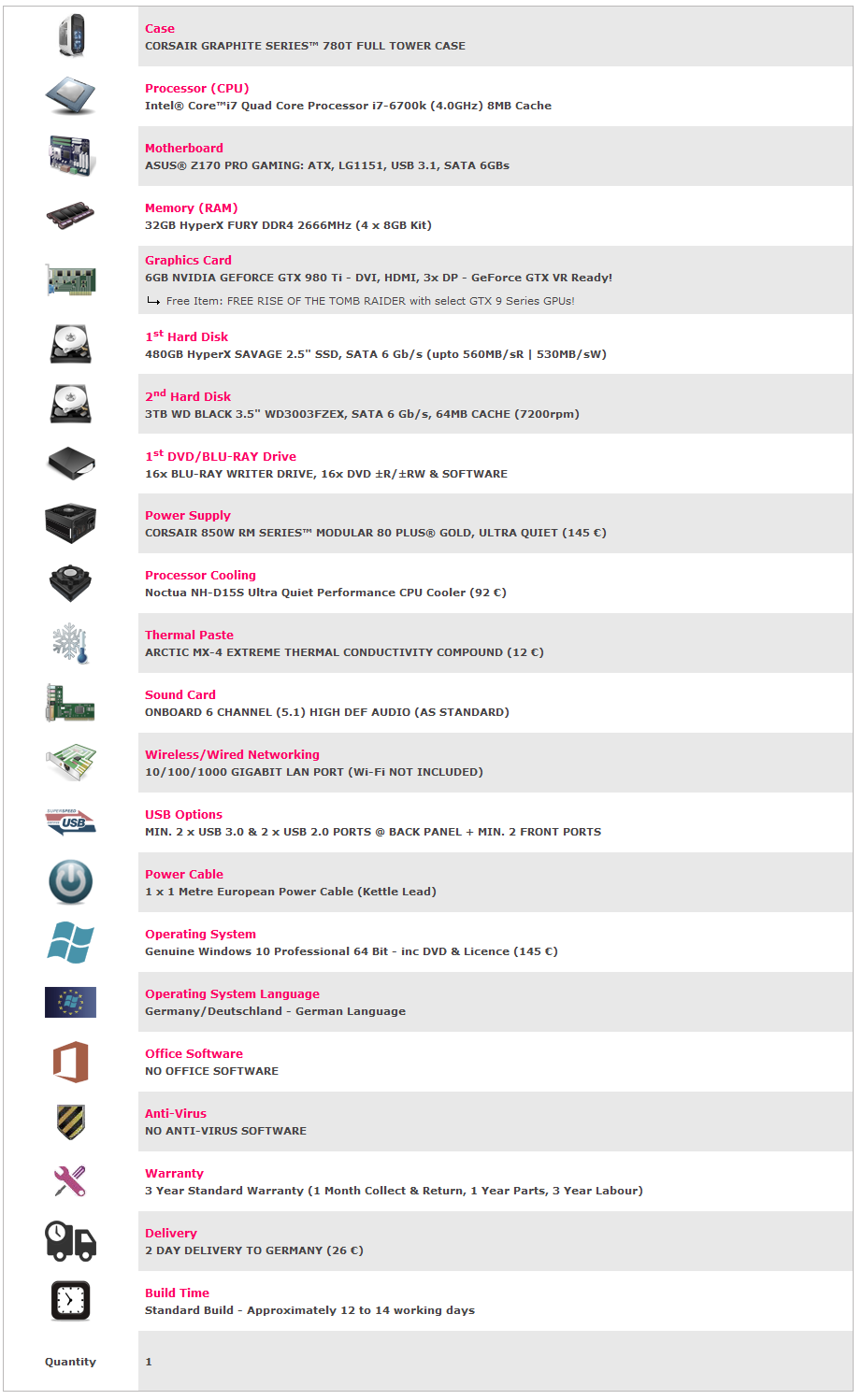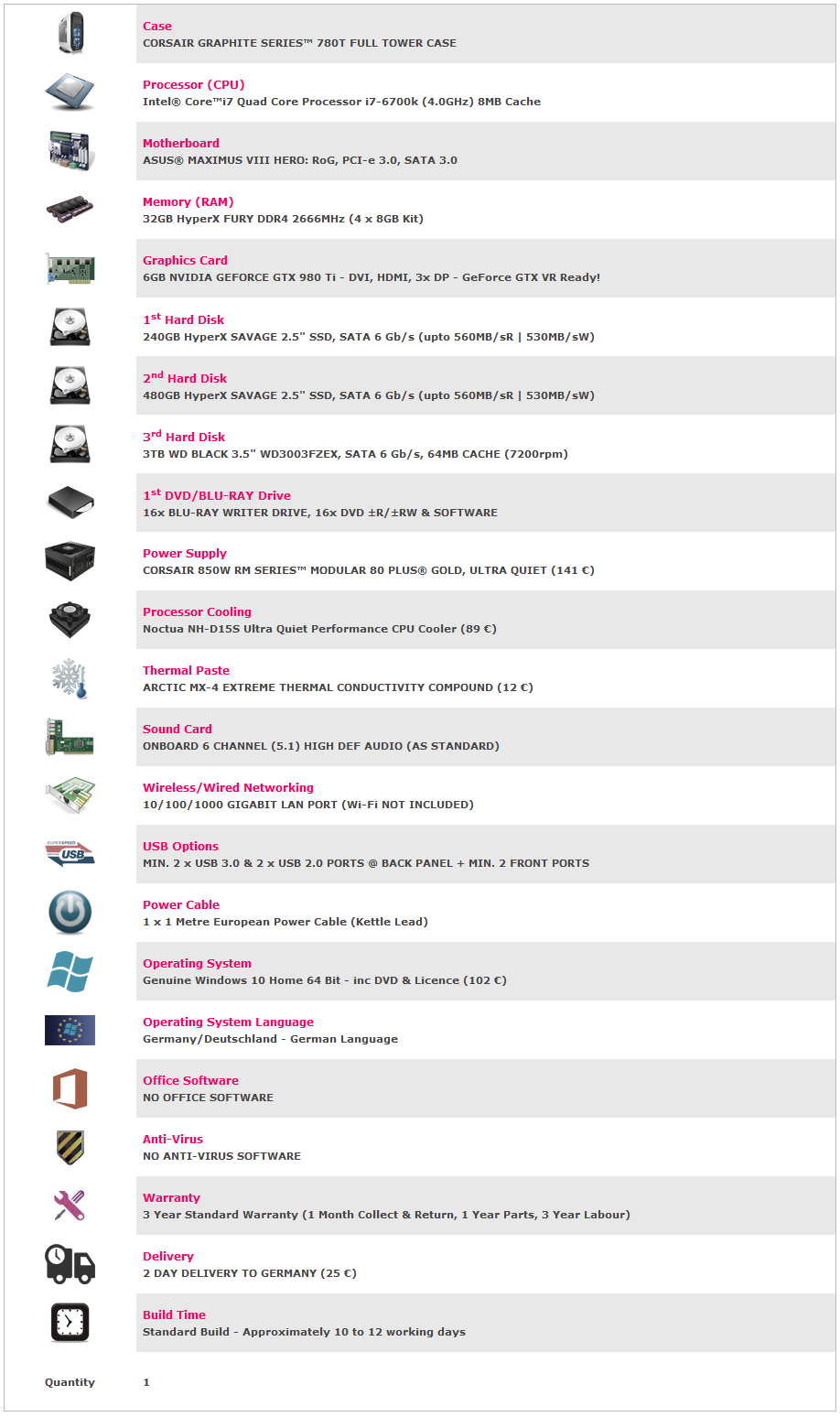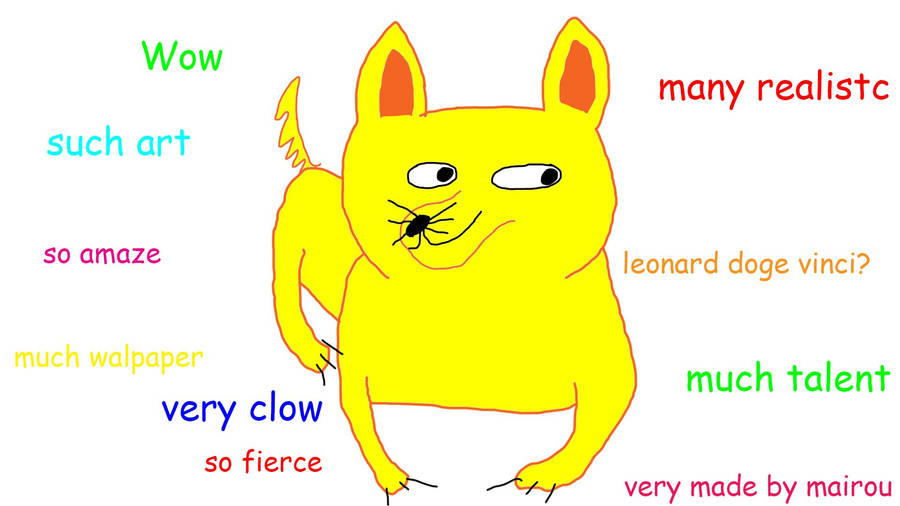bsmaff
World Cup Winner
I am not sure about budget but if you looking around the £100 mark and asking about 2nd hand cards the best card to buy could be the 680GTX.
Looking at completed listings on eBay the card sells for around £120.
On benchmarks the card is on average 102% faster.
Looking at completed listings on eBay the card sells for around £120.
On benchmarks the card is on average 102% faster.