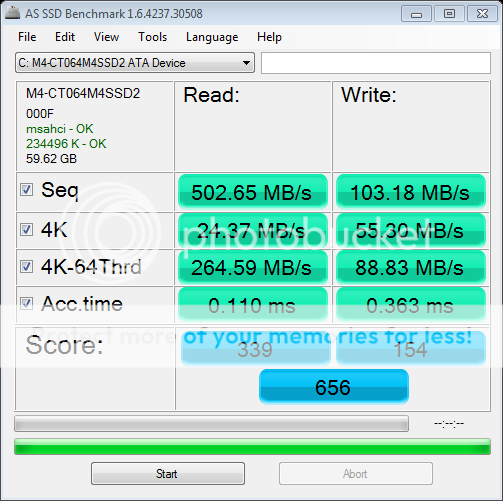The fan speed is controlled by the BIOS so would spin slower or faster depending on CPU temp.
If your like me though it is easy to configure the fan % in the bios, as because my fan is silent I have the fan blowing 100% when the cpu reaches 45c rather than 60c.
Where abouts in the BIOS is this? Im not experienced with this atall so I don't want to screw things up.
My case has the option to turn the fan speed on high, the only time it starts to get warm, well, warm air coming out from one of the holes on the top of the case is when I'm playing on Dolphin (GameCube Emulator). And its only on the front hole nearer to the front of the case. The back hole is just standard. But thats surley a good sign that air is escaping correct.