I have the same problem with PES6, screen tearing (that horizontal line) and also I notice some delay in response, I know it's not that big delay but it's frustrating, I can't fully enjoy the game.
I tried D3D, it killed the screen tearing but the response delay is still there and there's also some stuttering or little lags that only last seconds and come and go in a period of minutes.
I have GTX 850M.
My control panel for NVIDIA doesn't have the option Adaptive for vsync, and doesn't allow me to apply any changes.
I tried D3D, it killed the screen tearing but the response delay is still there and there's also some stuttering or little lags that only last seconds and come and go in a period of minutes.
I have GTX 850M.
My control panel for NVIDIA doesn't have the option Adaptive for vsync, and doesn't allow me to apply any changes.



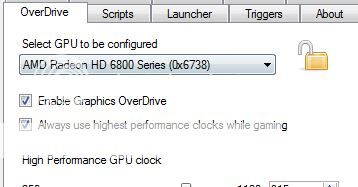
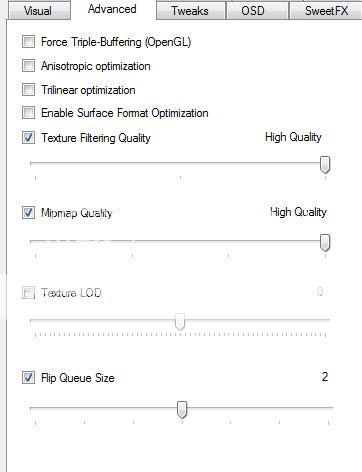
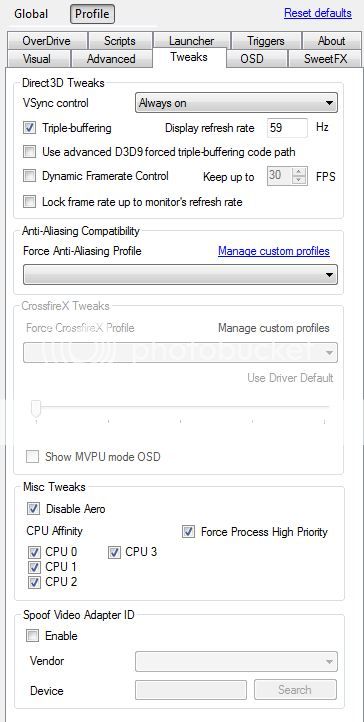
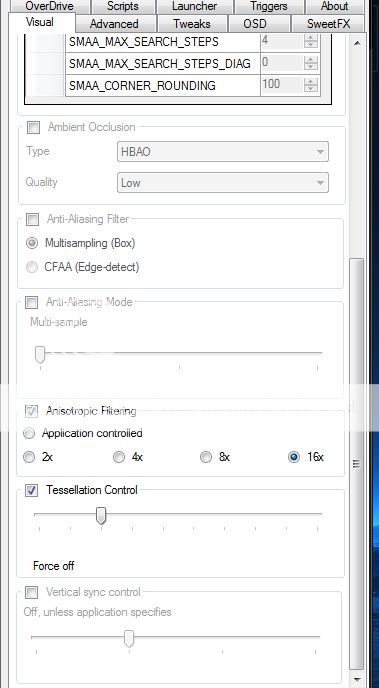

 . It's use Windows 8.1 and this exe works well .
. It's use Windows 8.1 and this exe works well . The game start to work after that but is without HQ grafix , its like old PES 6 ... i dont know what the problem is ...
The game start to work after that but is without HQ grafix , its like old PES 6 ... i dont know what the problem is ...