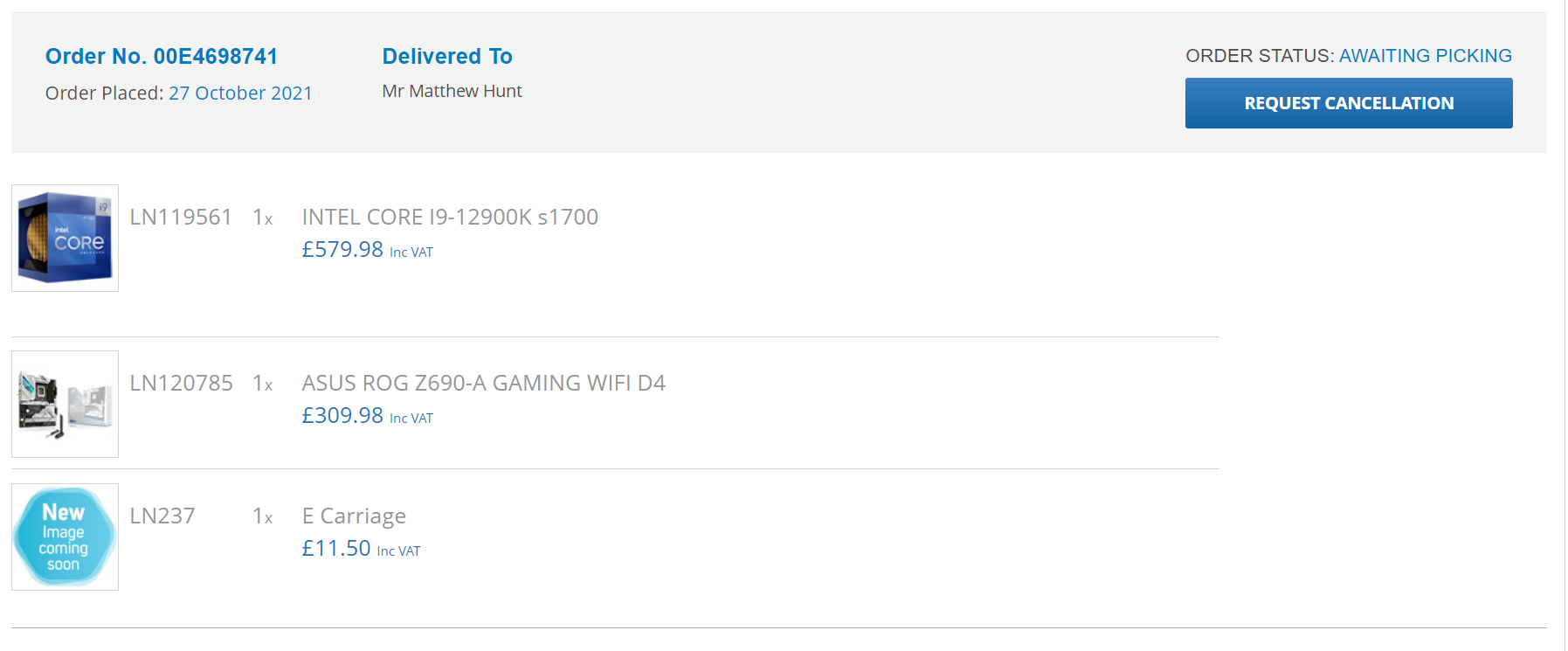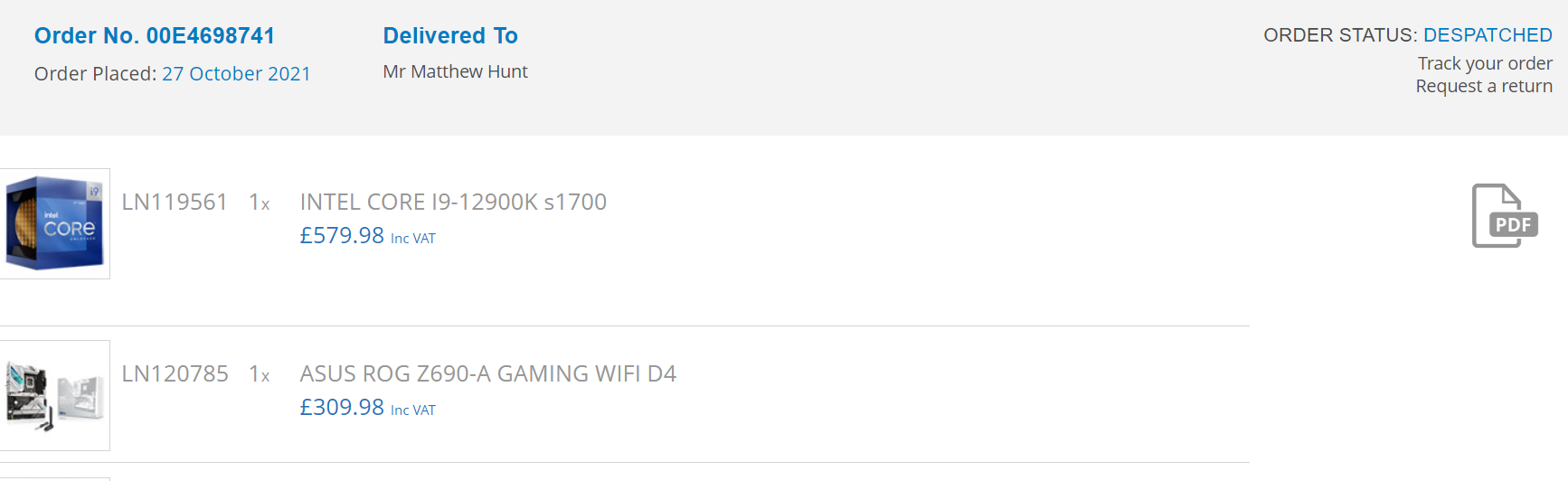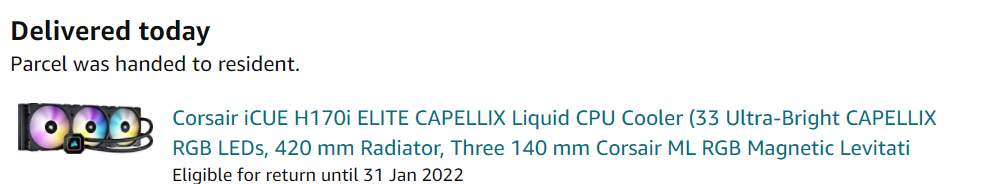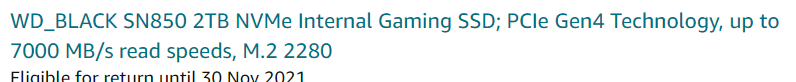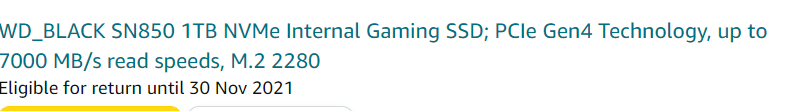I’d like to simplify my work/life computing situation and have an ultra wide monitor I can use with my work laptop and was looking into desktops as a more fixed unit I can game with using the same monitor. I have a laptop now and have never bought a PC desktop, and while I know prices for parts here in the US are high, I’d like to know how much higher it is now compared to usual? And should I try a pre-built now or wait maybe another 5-6 months?
I don’t need anything fancy, but I’d like a 3060 video card to future-proof it some. Anyone have any recommendations?
Edit: is
this computer about what the price should be or is it higher than normal?
Components at the moment are expensive, and it doesn't seem to help that even Nvidia/Intel/AMD even seem to be scalping and releasing overpriced products.
The original FE cards which came out about a year ago were amazingly priced, but you couldn't get them and Nvidia then made the Ti editions with very little performance increase for quite a big price increase and AMD recently have just been releasing higher end cards which cost way more than they ever should.
Intel are releasing new chips at the beginning of November, but looking at these prices they again seem overpriced - But then Intel always have been overpriced compared to the AMD equivalents.
Most companies have stated with the silicon shortage supplies and prices are not going to improve till probably at least 2023, but even then with the 800% rise in shipping costs from China, then eventually these increases are also going to be added on to the pricing of all electrical equipment.
As for GFX cards Nvidia will shortly be announcing the SUPER cards, which will again be a step up from the Ti models which again will probably have a price increase, as they have realised now you don't have to make something good, you just have to make something and it will sell.
But advice if you are on the fence of when to buy, it should either be a new Intel chip in November with any FE card you happen to get old of (the 3070 FE is by far the best value)
Otherwise wait for the new AMD chips which will arrive at some point Mid to Late 2022.
The PC market is massively changing at the moment, as we are now entering the DDR5 and PCIe 5.0 era - But these won't become the norm for a good 2-4 years yet as the prices will need to become lower for people to purchase.
You are gaining XP !