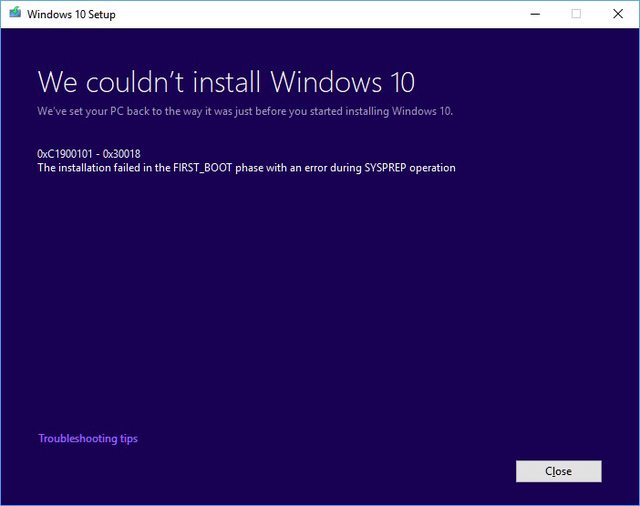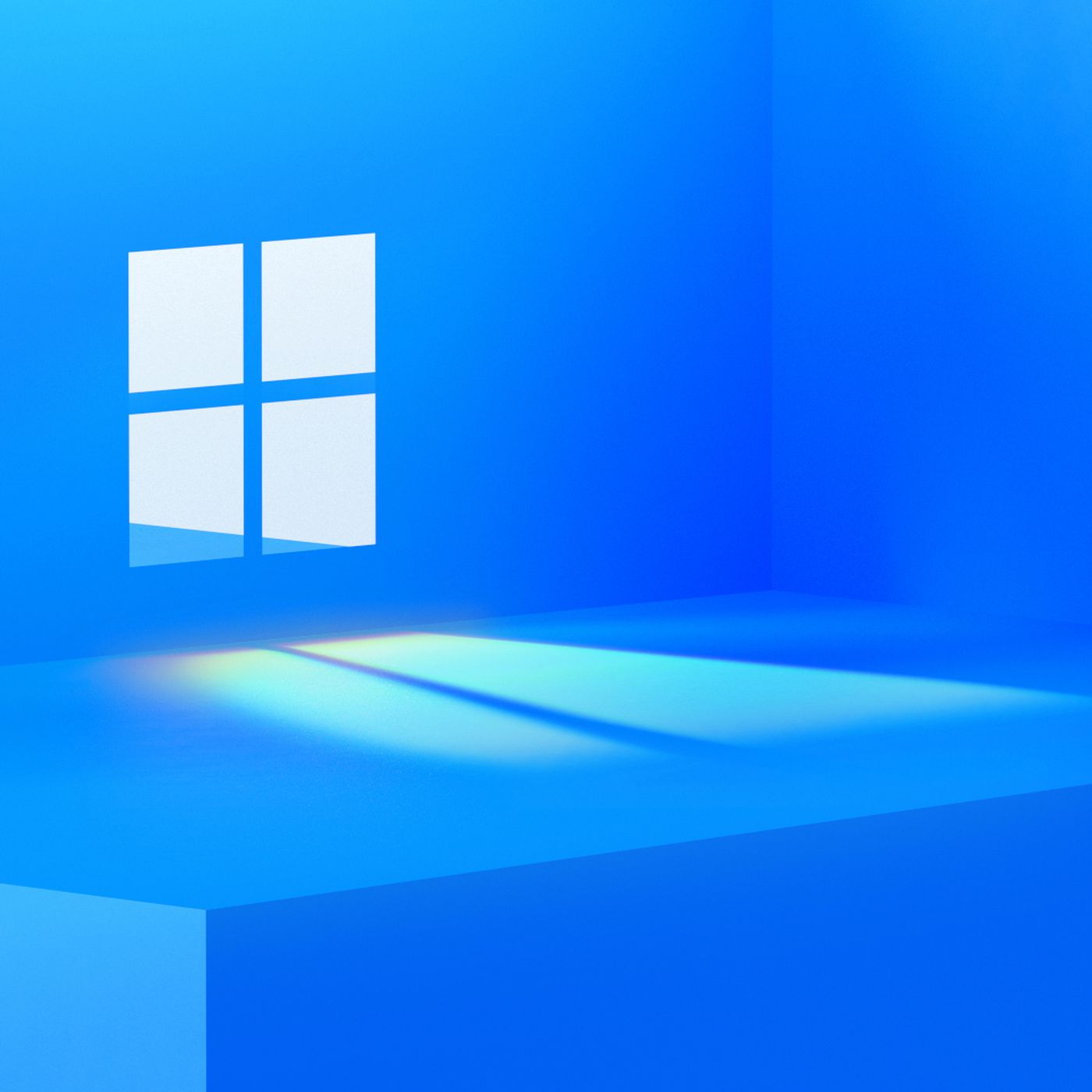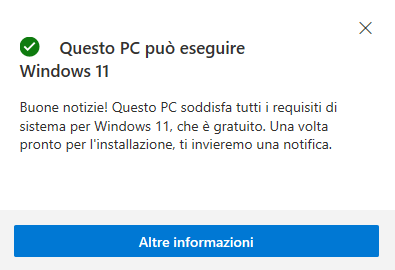Placebo
Ԁlɐɔǝqo
Have you tried downloading the Windows 10 update using the Media Creation Tool?
Actually no I haven't tried via USB, I found setupact.log and googled the final error "IBS Callback_Specialize: An error occurred while either deciding if we need to specialize or while specializing; dwRet = 0x7e" and found this blog: https://thatonecomputerguy.wordpres...-hardware-windows-vista-to-windows-7-upgrade/ with two possible options so I was planning to try those although as they are things that risk my OS drive becoming un-bootable I was going to clone it first, I think I'll clone it anyway then try the USB drive option first