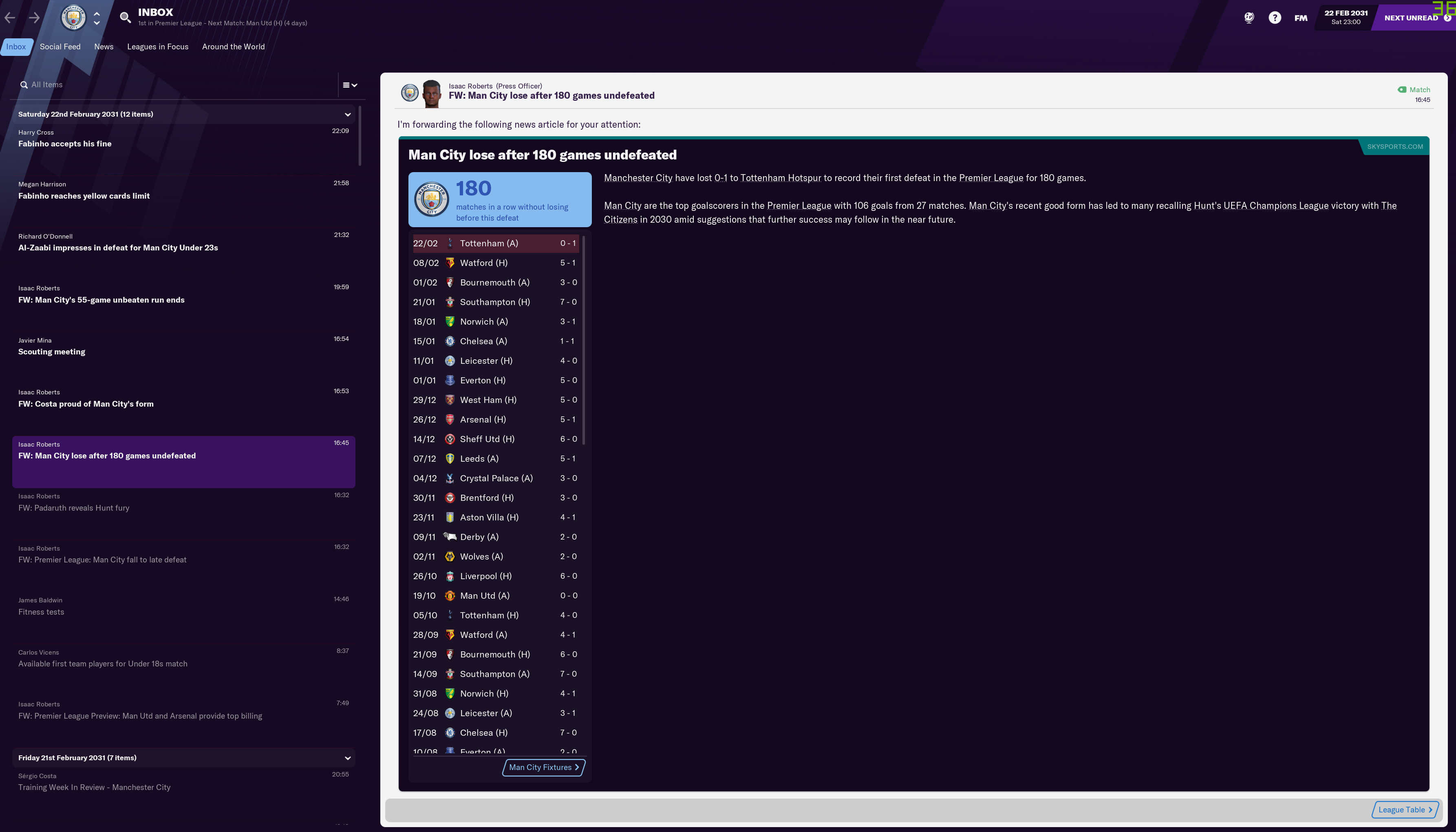- Staff
- #61
EDIT: I don't think the Game Pass version can be modded after all after reading this related article to the end, which really sucks: https://forums.tomshardware.com/threads/cannot-acces-windowsapps-to-delete-edit-save-files.3513262/
ORIGINAL (TRY AT YOUR PERIL AS CHANGING PERMISSIONS MAY RESULT IN ISSUES WITH OTHER APPS):
For those interested in installing the licensing fixes in the Game Pass edition... You have to do a bit of hacking around.
Once you've installed the game (you may need to run it first if the FM folder doesn't appear in the next steps), you need to access the C:\Program Files\WindowsApps folder. (You need to change your Windows folder view settings to allow the viewing of hidden folders and files if you haven't done that already.)
No amount of fiddling with user permissions would let me in, even as an administrator. But then I found this guide: https://www.maketecheasier.com/access-windowsapps-folder-windows-10/
The only thing that worked for me was to download the registry hack that adds an extra to your Windows context menus (there is a file that adds it, and one that removes it again should you wish) - direct link to that here: https://www.dropbox.com/s/j8yk084d4bf1ixy/TakeOwnership.zip?dl=0
After installing the registry hack, I right-clicked on the WindowsApps folder, clicked "Take Ownership", and after a few minutes (it takes a while) it was done.
Then I went into the WindowsApp folder, then the folder in there that starts "SportsInteractive", then "data", and at that point it looks like your standard Steam install folder (go into "database" then "db" to find the folders where you need to install the license fix to).
But. The above lets you see the folders, but doesn't let you delete the folders within each db directory that need to be deleted, nor create new files. You still get an access denied error.
ORIGINAL (TRY AT YOUR PERIL AS CHANGING PERMISSIONS MAY RESULT IN ISSUES WITH OTHER APPS):
For those interested in installing the licensing fixes in the Game Pass edition... You have to do a bit of hacking around.
Once you've installed the game (you may need to run it first if the FM folder doesn't appear in the next steps), you need to access the C:\Program Files\WindowsApps folder. (You need to change your Windows folder view settings to allow the viewing of hidden folders and files if you haven't done that already.)
No amount of fiddling with user permissions would let me in, even as an administrator. But then I found this guide: https://www.maketecheasier.com/access-windowsapps-folder-windows-10/
The only thing that worked for me was to download the registry hack that adds an extra to your Windows context menus (there is a file that adds it, and one that removes it again should you wish) - direct link to that here: https://www.dropbox.com/s/j8yk084d4bf1ixy/TakeOwnership.zip?dl=0
After installing the registry hack, I right-clicked on the WindowsApps folder, clicked "Take Ownership", and after a few minutes (it takes a while) it was done.
Then I went into the WindowsApp folder, then the folder in there that starts "SportsInteractive", then "data", and at that point it looks like your standard Steam install folder (go into "database" then "db" to find the folders where you need to install the license fix to).
But. The above lets you see the folders, but doesn't let you delete the folders within each db directory that need to be deleted, nor create new files. You still get an access denied error.
Last edited: