It's really easy, I'll try to use only 2 screenshots, lol
I'll test the
supportSpeedModifier next from the
gp_positioning_supportspeed file, because well, it sounds like AI teammates supporting you. Preferably in defence. Or it could be something about them offering a pass option, who knows if we don't try!
1. Start with a simple string search for the filename (+ full path, I copy the base path from a previous entry) and we should find a single result, in this case in address 711EB5B0.
2. Right click to select "browse memory" to open the memory viewer. This will be the base address but it will change every time we run the game, so instead of adding it to the table, we'll add the script at this point from the Tools -> Autoassemble menu option. Just copy a script from a previous <script> entry, and just change the variables. Select & copy the series of bytes starting with "46 69 ..." and paste them in the first line, replacing the previous entry. And just rename the other variables from the previous script (so AOB4 becomes AOB5), and "gp_positioning_supportspeed" will be the new variable that will hold the base address and we'll use it later.
3. Don't click on execute, choose File -> Assign to current cheat table, and it will be added to the bottom of the list as a new entry and you can activate it from there. That was half the work, adding a new file/script.

Adding the values!
4. Still in the Memory Viewer window right click and select display type -> Float
5. Right click again and select "show relative addresses". Why? Because the filename will become the base address and everything else will be numbered relative to that. In short, I will not have to calculate the offsets for the values in my head or with a calculator!
6. Scroll back a bit and I find the value I want "1982.20". How do I know it's the one I want? Because I cheated before starting and entered this value in Frosty before launching the game. The default value was "1", how am I supposed to know which "1" exactly? 😆
(If it's still hard to spot your values, you can even try a search at this point by limiting your memory scan options close to the filename location).
7. So right click and select "add this address to the list", enter the name of the variable in the description field and select type "float",
but delete the address and paste in our
gp_positioning_supportspeed variable from before! Appending
"-360" at the end, that's our correct offset! (gp_positioning_supportspeed contains the base address where the filename is stored, and by the way I've also gone ahead and added that as the second entry in the cheat table as you can see)
.
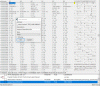
Just name the new entries anyway you like, drag and drop them so they automatically become "children" entries to this new "parent" script, and you can even right click on the script entry and select "group config" -> "manual/expand collapse", so you can hide/display them with the mouse.


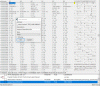
 Only the reference variable is loading correctly, but not the ones with the offsets... Oh well I will see that tomorrow.
Only the reference variable is loading correctly, but not the ones with the offsets... Oh well I will see that tomorrow.

