millossobek
The 3-Stars Cup
This is what worked for me in my i5 processor laptop:hi everyone, I have pes 21 original steam, PC specifications:
i511400f processor, nvidia gtx 1650 video card, the problem I have is that the cpu reaches 100% usage, and in the gameplay, after a while the game suddenly becomes fast and then slows down, sometimes I notice that there are micro-jumps, is it a settings problem? Could someone help me fix it?
1. Use Throttlestop. (instructions here: LINK)
2. Use Power Saving Mode
3. Disable your highest CPU (Task Manager - PES 2021 - Go to Details - Establish Affinity)

2. Use Power Saving Mode
3. Disable your highest CPU (Task Manager - PES 2021 - Go to Details - Establish Affinity)

I used to have a combination of high temperatures and stuttering, and this fixed it. I would say be careful with these steps though, especially with Throttlestop, try not to mess around too much with it. (I only have disable turbo, speedstep).
Last edited:
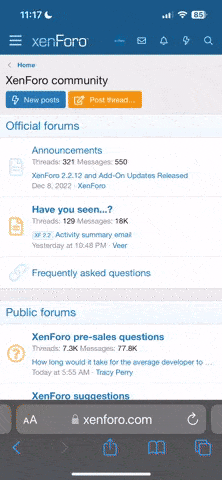
 hope it helps!
hope it helps!