Moderator
Jetsetting Scouser
- 1 December 2003
- Team
- LFC
Ah solved it. Comodo Firewall effing things up again. Got it running smooth!
Follow along with the video below to see how to install our site as a web app on your home screen.
Note: This feature may not be available in some browsers.
8gb ramWhat are your CPU, GPU and RAM? and what resolution?
8gb ram
i3 8300
gtx 1060 6gb
2560x1440
Game is perfectly smooth but replays no.
If you're running 1440p@144fps then you're bottlenecked by GPU and some CPU (on replays). On high this game is moderately intensive on GPU and some CPU.
Set maximum pre-rendered frames to 1 in NVCP. and force V-sync on (especially if you have G-sync). Disable shader cache too.
Do you suggest to change CPU ? My is 4 cores 8 threads. I have only in mind Intel Core i7-8700, 3.2GHz (6 cores, 12 threads). What do you think ?
Regarding GPU I think gtx 1060 is good enough.
Ps. Vsync on and prerender 1 don't work.
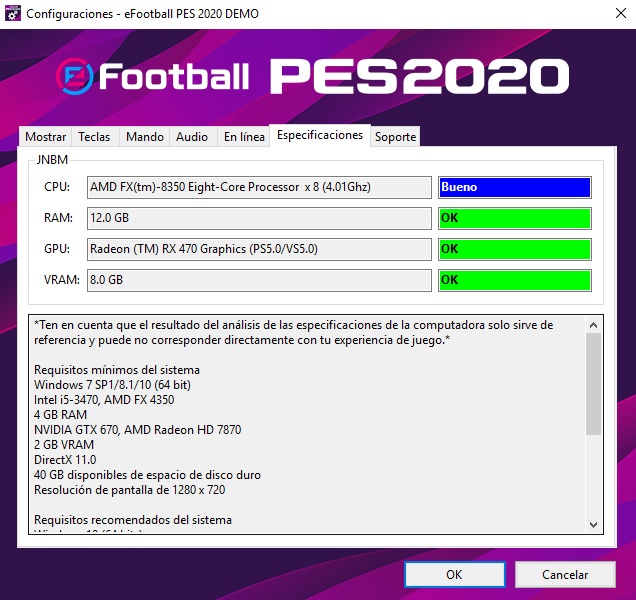
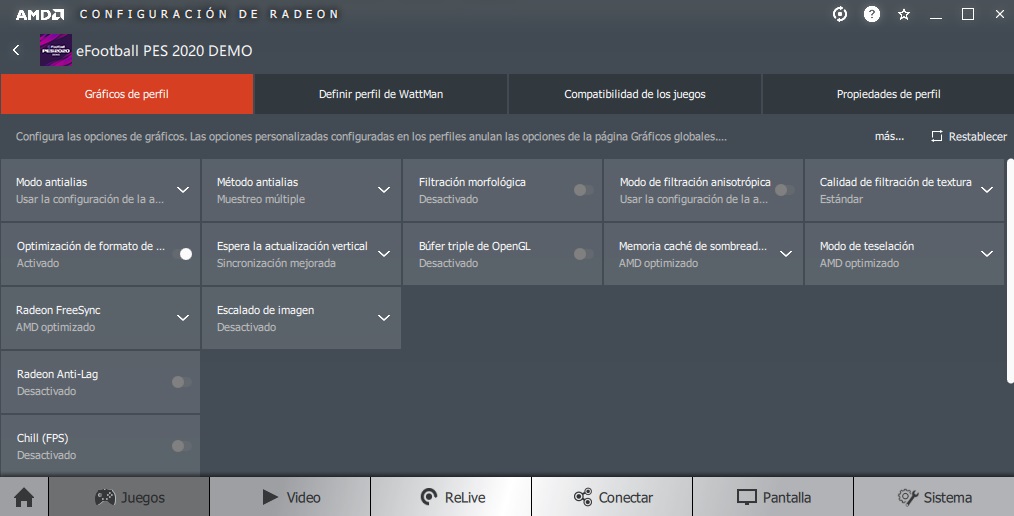
Your CPU is 4 cores and 4 threads:
https://ark.intel.com/content/www/u...core-i3-8300-processor-8m-cache-3-70-ghz.html
Your CPU does not support hyper-threading.
I7 8700 and 8700K are great CPUs, i'd recommend the 9700K though (if you can afford it and you need a new motherboard). Or one of the newer AMD CPUs (3800,3700..) would be very nice choices too if you are ok with AMD. Get another 8GB of RAM.
I have the i7 8700 and it's great. I agree with @mahanddeem though, if you can stretch the budget to the 9700k then go for that. If not, the i7 8700 is brill. I've got a 2070 and play at 1440p 144+ fps without so much as a blip.Does clock frequency (GHz) matter ? Or should I watch only on cores and threads ?
I ask because I would like to buy i7 8700 but it has 3,2 Ghz and I don't know if its enough.
I have the i7 8700 and it's great. I agree with @mahanddeem though, if you can stretch the budget to the 9700k then go for that. If not, the i7 8700 is brill. I've got a 2070 and play at 1440p 144+ fps without so much as a blip.
You will run it without any problems.Hello mates, did you have some AMD config. to run ePES2020 smooth? I'm on:
CPU: FX 8350 + WaterCooling
GPU: RX 470 8gb connected to LG 34uc79g via DisplayPort and config to 144hz
RAM: 12 gb DDR3 (8 and 4 1600)
MAIN: GA-970A-DS3p
SSD: 120 gb
HDD: 1 tb + 1tb
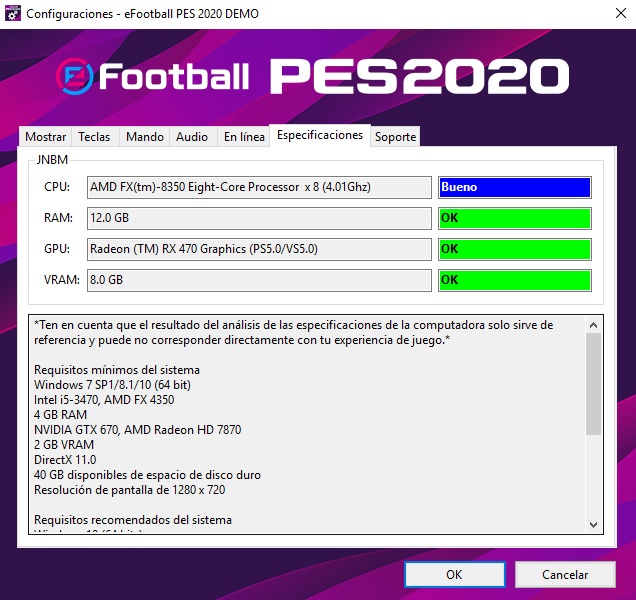
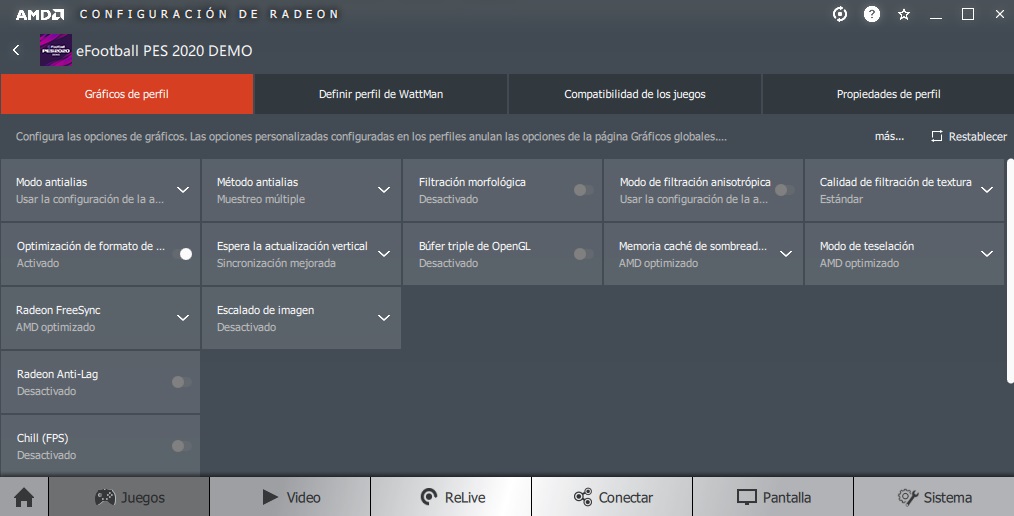
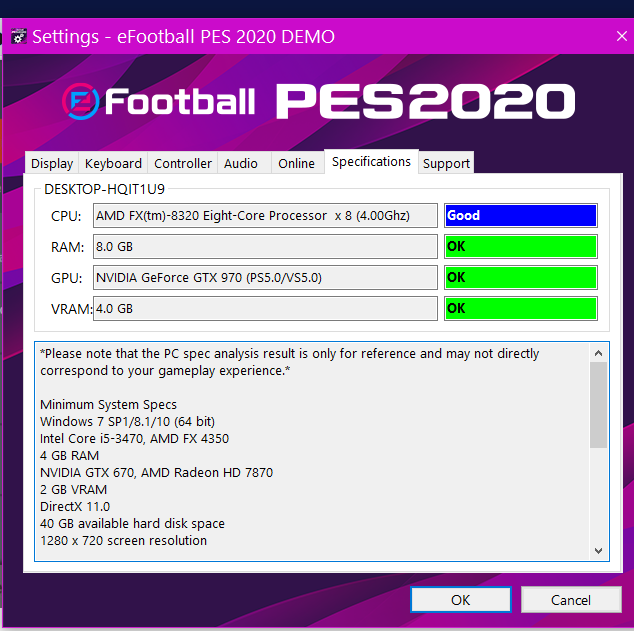
What controllers people using for PC PES20?
Any advice?
Cheers
Xbox 360 without any tool.What controllers people using for PC PES20?
Any advice?
Cheers
What he said.Xbox 360 without any tool.

8700 is just fine for Pes.
i7 8700 with a gtx 1080ti, playing on a 240Hz monitor without any lag or stutter.
Constant 240+ Fps
Ps4 controllerWhat controllers people using for PC PES20?
Any advice?
Cheers
Hello all, I'm seriously considering going back to the PC version of the game this year after almost 7 years with PS4 but I'm a bit out of touch requirements wise, could you guys let me know if the spec for this gaming pc is enough to run the game and possible patches smoothly please?[
View attachment 18739

Thanks for the reply, even with the add on of one of the various PC patches it should still run good?
yeah it will run smooth, your pc is more than enough for all modsThanks for the reply, even with the add on of one of the various PC patches it should still run good?
Thanks again, I really appreciate the help.yeah it will run smooth, your pc is more than enough for all mods
I also think you'd be perfectly fine.Thanks again, I really appreciate the help.

Me too I've an I7 920 16gb RAM and a Palit GTX 750ti. May i ask you what settings are you using in-game? Thanks.I also think you'd be perfectly fine.
Consider that the demo is running fine here @ 1920x1080 and I have a CPU from 2008 (i7 920) with a mid-range 2013 GPU (Radeon R9 270X) and 12 GB of RAM although still DDR3.
I don't know how they managed to do it, but I think these games are optimized pretty well for PC.
Does clock frequency (GHz) matter ? Or should I watch only on cores and threads ?
I ask because I would like to buy i7 8700 but it has 3,2 Ghz and I don't know if its enough.
