junior-tjf
League 2
- 31 July 2006
Can I put in 1440 x 900 resolution?
i cant... not visible in settings...
i cant... not visible in settings...
Follow along with the video below to see how to install our site as a web app on your home screen.
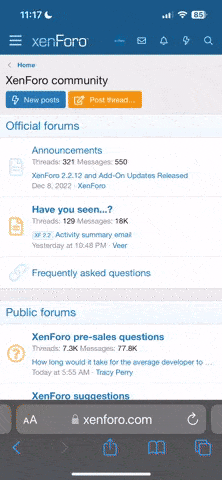
Note: This feature currently requires accessing the site using the built-in Safari browser.
If using windows vista or 7 , just run the setting.exe in compatability mode (windows XP sP3) and it should work fine.
If using windows vista or 7 , just run the setting.exe in compatability mode (windows XP sP3) and it should work fine.

If using windows vista or 7 , just run the setting.exe in compatability mode (windows XP sP3) and it should work fine.
 im use windows 7 32bit
im use windows 7 32bit
I have Win7 and 19" LCD , I have it set to 1440X900 with LB box unticked, seems working fine though the ratio is 16:9 , I don't see any trouble
P.S. I didn't need to use the either compatibility or administration rights
Regards
I don't have the SP3 comptability mode but i'm on vista , what can I do ?
Do you preffer playing without black bars? Don´t you feel the game speed different? Try playing a match with black bars and another without them and tell me please.

its gonna run like shite in that 7300 at 1920.

The compatability mode doesn't work.
Maybe there is some registry tweak that allows us to change the resolution (that's what I did for Frozen Throne), but I can't find the game in registry.
So please juce, make the tweak like you did for the demo, I really need that 1920*1080 resolution.
Thanks in advance!