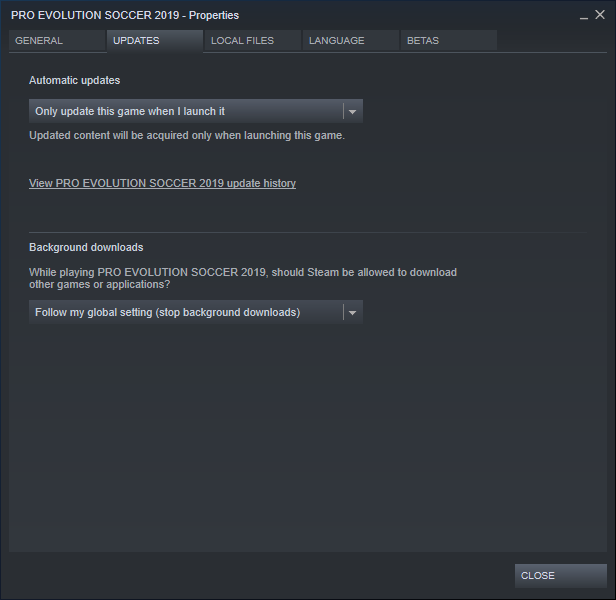tinpanalley
Premier League
- 15 May 2006
But you see, how exactly do you avoid the game from updating every time? Steam wants to update the game no matter what! What are you supposed to do?5 - avoid absolutely LiveUpdate
Also, when I did those steps, it caused the game to tell me my save data was corrupted. So, that didn't work for me.
Last edited: