Jamezinho
Golden Boot Winner
Try the PTE patch.Guys , can someone tell me the best patch for kits and etc so far ?
Follow along with the video below to see how to install our site as a web app on your home screen.
Note: This feature may not be available in some browsers.
Try the PTE patch.Guys , can someone tell me the best patch for kits and etc so far ?
Of course I do. I'm struggling against poor Konami LOD choices since the PS2 eraLMAO!! But do you actually know what it is?






Only way : Install Win7Guys i want to try the PES 2015 on windows xp but i can't...
I have error messages for IPHLPAPI.DLL..
I download the IPHLPAPI.DLL but i have another error message The procedure entry point _ftol2 could not be located in the dynamic link library msvcrt.dll
I can run the game fine on windows 7 but on windows xp the games run better...
Do you know any solution?


Hi guys
Read the last posts on the thread.
Wow wow stop the car please...
First please inquire before you talk about something, some of my screens have sweetfx profile, some not. I'll clarify some things, I because see people saying things that are not true, and I never said
-Currently there is nothing that comes this mod from ps4(for now)
-Turf has improved, not tufr3d or ps4turf
-New crowd not from ps4
-Rain has improved not rainy ps4 ps5 whatever...
-lighting is in progress (not sweetfx)
Pics without SweetFX


OtherTest shadows (no sweetfx...)

Unlike other people, I try to contribute something, things improved, it's more than what many, who only criticize and that uninformed first of all thank you for disturbing my day.
I get the same when using imortals exe pes already running, anyone help?


Anyone else having problems with the current live update?
I am not able to install them so the game responds a notification about that and returns in "offline mode" (I am able to connect to the server manually by pressing Y).
I don't know if my router is causing problems or if the Konami servers are too bad at the moment, so any feedback could be helpful to me - thanks!
I've. Cannot download the stupid live update also. It says that live update install failed. Unable to implement live data.
There's solutions here:http://steamcommunity.com/app/287680/discussions/0/624075566838026800/. It appears that having an accent on your Windows user name causes problems. Man, I'm not going to the hassle of changing my name to install this stupid live update thing. We can always relay on Konami for the most dumb mistakes possible. Hope they fix this, since we need to have all the updates to play PES on steam offline.
Anyone else having problems with the current live update?
I am not able to install them so the game responds a notification about that and returns in "offline mode" (I am able to connect to the server manually by pressing Y).
I don't know if my router is causing problems or if the Konami servers are too bad at the moment, so any feedback could be helpful to me - thanks!
When i start i get the following error
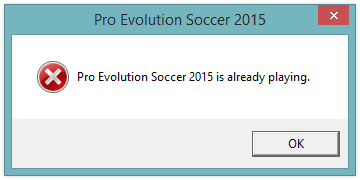

i got this error too when i try to start the game
"The application has failed to start correctly (0xc0000142) Click on OK to close"
me too with InMortal patch
any solution?
Has anyone found a solution for this?
It's kind of hit and miss for sure, also seldom switches to anyone other than a defender when the CPU has the ball. Sometimes I want to switch to a FW who is near and bring him back to help defend but it won't let me. Gonna try manual switching and see what that's like.Do any of you have problem with semi assisted player switching, in defense I have to press 3 times and it switches to totaly different player than I wanted to.
