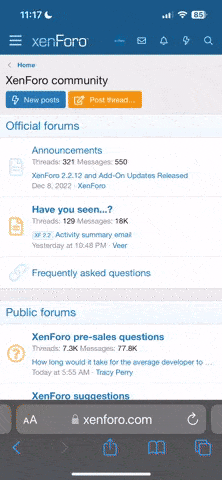I've been playing PES 2011 demo and have been massively enjoying playing it in 1680x1050 res with High details and no Frame Skipping but Vsync turned on for the smoothness of the game.
In pes 2010 that was nearly impossible due to a delay/responsive issue in the controls that occured when using vsync. I was thrilled to see that issue had blown away in the 2011 demo!
Although since I got hold of the full PC version I hav'nt found the "Vsync on" mode to be half as good as the direct response of the demo so I've been struggling with settings on/off, lowering lod:s and so with no result. Without Vsync and with a lower res I could achieve some kind of response but the game stutters and there's tearing all over the place so the experience is lost by that.
This has been a massive let down for me until just recently when I found the solution - Riva Tuner's D3D Overrider.
If you got the same problem, probably playing on a Windows 7 machine and maybe just like me with a ATI Radeon card, just download the last RivaTuner from guru3d.com and create a game profile in D3D Overrider for PES2011.exe with
High Application Detection level and with Force Triple Buffring and Force VSYNC turned ON!
Let me know if this helps you out! I've been verifying that this is what made the difference for me
And for those who think they have no problems with the game - try it with D3DOverrider and the game just might step up a knotch or two for you ;D
In pes 2010 that was nearly impossible due to a delay/responsive issue in the controls that occured when using vsync. I was thrilled to see that issue had blown away in the 2011 demo!
Although since I got hold of the full PC version I hav'nt found the "Vsync on" mode to be half as good as the direct response of the demo so I've been struggling with settings on/off, lowering lod:s and so with no result. Without Vsync and with a lower res I could achieve some kind of response but the game stutters and there's tearing all over the place so the experience is lost by that.
This has been a massive let down for me until just recently when I found the solution - Riva Tuner's D3D Overrider.
If you got the same problem, probably playing on a Windows 7 machine and maybe just like me with a ATI Radeon card, just download the last RivaTuner from guru3d.com and create a game profile in D3D Overrider for PES2011.exe with
High Application Detection level and with Force Triple Buffring and Force VSYNC turned ON!
Let me know if this helps you out! I've been verifying that this is what made the difference for me

And for those who think they have no problems with the game - try it with D3DOverrider and the game just might step up a knotch or two for you ;D