Hey everyone. I recently started playing PES 6 once again, amazing how the game holds up, I still enjoy it as much as I did when I first played it.
Anyway, after looking through the game I have saved on my computer, I realised I needed to update my game with a new patch that contained more up to date stuff, problem is, I don't want to lose all the old information in the process.
Is there anyway to have multiple patches applied to a single PES installation? I found a multi kitserver (Or something like that) But after doing eveything, the exe didn't seem to want to start the game.
Anyway,I would very much appreciate it if anyone could help me out here.
Anyway, after looking through the game I have saved on my computer, I realised I needed to update my game with a new patch that contained more up to date stuff, problem is, I don't want to lose all the old information in the process.
Is there anyway to have multiple patches applied to a single PES installation? I found a multi kitserver (Or something like that) But after doing eveything, the exe didn't seem to want to start the game.
Anyway,I would very much appreciate it if anyone could help me out here.
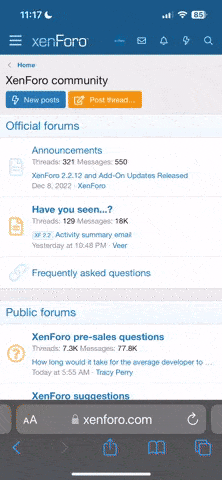


 Only 8?? Jeez how many patches do you need?
Only 8?? Jeez how many patches do you need?