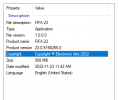Assicurati di avere un firewall che disabiliti completamente la connessione online di FIFA 22 (puoi dire che si rifiuta di connettersi alla rete durante il gioco). Assicurati inoltre di eseguire origin/ea play prima in modalità offline prima di eseguire il gioco utilizzando lo strumento. Inoltre, non abbinare mai fbmod anche a fifamods e assicurazioni che all'interno di FMT.LastPatchedVersion.json, la versione sia 1604240 e assicurazioni che queste cartelle verranno create dopo aver avviato lo strumento: "LegacyMods", "ModData".
Modifica: un modo rapido per verificare se il ModData viene sovrascritto è entrare nella cartella "ModData/Data/Win32" e assicurarsi che il timestamp per la data di modifica di "globals.toc" corrisponda al timestamp in cui è stato eseguito lo strumento. Se continua a non funzionare, hai un antivirus esterno che sta disabilitando l'applicazione delle patch. Se sei su Windows 10, puoi utilizzare questo strumento per disabilitare l'antivi