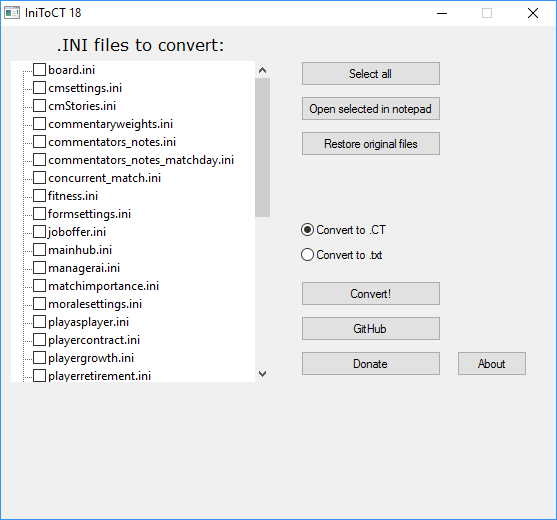DrDoooMuk
League 1
- 4 December 2004
- Team
- Tottenham Hotspur
Anyone else in here, like Bobdillon and I, who cannot DOWNLOAD or play the bloody full game, should get over to the EA forums where 3000 people have the same issue and I have never seen so many angry threads, there is even a petition started.
I had same problem. Got Standard edition from cdkeys, well, actually, my girlfriend bought it for me and sent me the key as I didn't think I would bother buying it this year, so she bought it for me as a present. Logged on at midnight last night, but 0 buttons to download the game. Literally, 2 minutes ago (13:30 GMT), I am now able to download it as a Pre-load......................................says it unlocks on 9th October at 11pm GMT, lol. God knows what is going on haha. Refresh your Origin and you should be able to download it at least.
It will take about an hour for me to download. I will let you know if I can actually play it or not.