Chuny
-
- 11 December 2007
I have found a fix for those issues. I will share an updated pack soon. I will probably create a thread in the edit fifa section so that I do not hijack this thread.
Still waiting mate
Follow along with the video below to see how to install our site as a web app on your home screen.
Note: This feature may not be available in some browsers.
I have found a fix for those issues. I will share an updated pack soon. I will probably create a thread in the edit fifa section so that I do not hijack this thread.
It s coming. As I speak I am creating the thread on the edit section. The first updated pack will come later today with screen shots.Still waiting mate
@Matt10 Hey mate
Is the gameplay you are using the one here? https://drive.google.com/drive/folders/0B79j4nMC4JmFbXR3TjNVZkFIWjQ
The CL.ini file? I mean... is it the same?.
Yes, that's it exactly.
I've been working on new turfs (specifically assigned to some stadiums through Revolution Mod) + Reshade presets for FIFA 16.
Let me know what you think and whether or not it's worth of uploading them.
I've been working on new turfs (specifically assigned to some stadiums through Revolution Mod) + Reshade presets for FIFA 16.
Let me know what you think and whether or not it's worth of uploading them.
View attachment 4202 View attachment 4203 View attachment 4204 View attachment 4205 View attachment 4206 View attachment 4207 View attachment 4208 View attachment 4209 View attachment 4210 View attachment 4211
It seems that there is a problem with the texture files. Check texture_day and texture_night. (I assume that you are waiting for the sound that the stadium is imported)@Matt10
Do you know why this happens with Allianz Arena on Stadium Server?
View attachment 4237 View attachment 4238 View attachment 4236
It seems that there is a problem with the texture files. Check texture_day and texture_night. (I assume that you are waiting for the sound that the stadium is imported)
I think that's a general error with the stadium server. If you load another stadium and then again the Allianz Arena I'm pretty sure it works.Sometimes it works fine and then if I play a rematch it doesn't. It behaves weird. I might be doing something wrong though.
Since I will be stuck with this game it seems I went on and made some easy DIY modifications on my own, some people may find some of this useful.
1. Bigger stamina drain
No fancy editing, just specify the half length you'd like to play in cl.ini like this:
Code:HALF_LENGTH = 12 AI_SETTING_HALFLENGTH = 12
Then in game choose 10 minute halves. You can adjust both numbers of course. Those extra minutes will make the players run out of stamina much faster. It's kind of a must, since I'm also using accel: 48/48 like Matt posted above, which has the opposite effect.
2. Play with any ball you like
There are dozens of great balls included in the moddingway patch, but you can only play with the one assigned to a specific competition. Some will prefer this for authenticity, I prefer to inject some variety.
Locate the file FIFA 16\fifarna\lua\assets\ball.lua in your installation folder, delete it or better yet just rename it, and then regenerate with any program you have available. Now you will be able to play any match with any ball you select in the match menu.
If you have a program like Creation Master 16 handy you can also browse all the balls available and check the option "Visible in Game Menu" because there are plenty more but hidden (You need to use File->Save if you make changes).
3. Fifa18 style trainer
I find that the red indicator icon on top of the player I'm controlling is kinda hard to see sometimes in this game, and I also like the Fifa18 trainer circle/arrow when playing on semi/manual, so here's how to have it in fifa16 as well:
- You need some program to extract the file: data\screenhelp\training_hud_data.xml
- Open it in a plain text editor like notepad
- Find all occurrences of:
And remove all "action id" lines so it looks like this:Code:<level id="0" name="auto"> <action id ..... /> </level>
- regenerateCode:<level id="0" name="auto"> </level>
- activate the trainer in game and choose the "auto" setting. You will see the trainer without any button prompts / help text
I also use a version with just the trainer arrow but not the white circle which I think looks better, but I will have to upload this somewhere if anyone's interested along with the training_hud_data.xml file as well.
4. Intro Movies if you're using File Server
You could have this video playing before all your bundesliga games for example:
I think I figured out the easiest method and it's as simple as "find the video you'd like on youtube, download it, and assign it", no messing around with video editing and encoding. The only tricky part is how to download it. I use youtube-dl-gui which is a windows frontend for youtube downloader.
This is how it works:
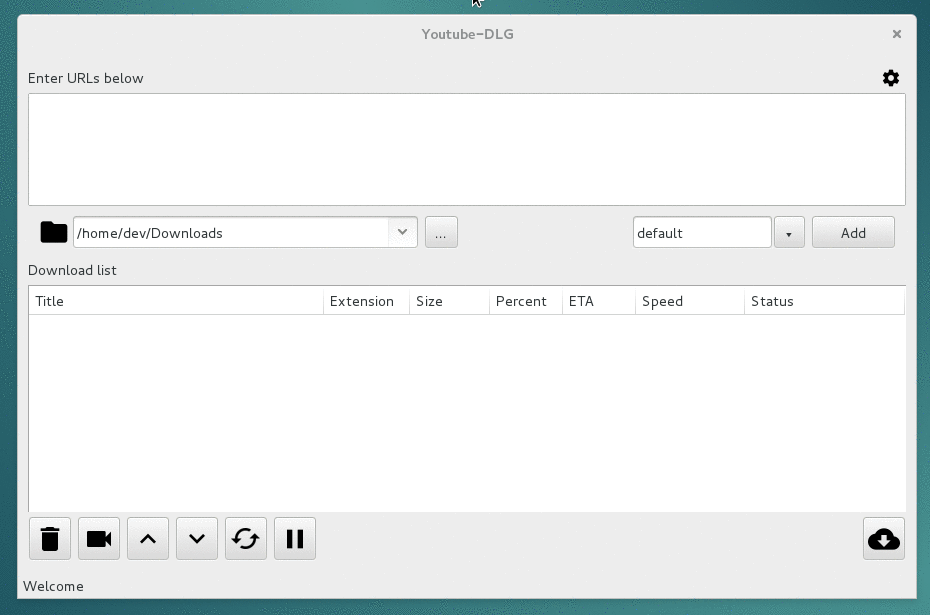
The only important thing is to choose "webm" in the dropdown menu before clicking add, this is the format used in fifa16! The downloaded file will have a .webm extension, you have to rename it to bootflowoutro.vp8, and place it in it's own subdirectory (for example "bundesliga") in your MoviesGBD folder. That was it, it takes seconds, now can assign the video to a competition in the same way you can assign stadiums to teams (just don't forget that you have to enable the movies module in File Server).
Does anyone have a proper Champions League scoreboard?
Any idea why the game downgrades the movie quality so much? It looks great when playing both the original and the converted file on CG File Explorer but ingame it looks very low quality.
More than proper
Unfortunately there is no way to fix that. I think that's because of the file type.
Any idea why the game downgrades the movie quality so much? It looks great when playing both the original and the converted file on CG File Explorer but ingame it looks very low quality.
¿Los de FIFA 18 también?
