Elja
How's it guys?
- 11 October 2015
After seeing so much good reviews on here, I finally decided to get the game.. it's downloading right now, pretty excited since its the first pes game I'm buying since pes 2018 



Follow along with the video below to see how to install our site as a web app on your home screen.
Note: This feature may not be available in some browsers.


MrMason, Get nesa's broadcast cam mod for use in sider, and download knightMD's broadcast ini. It gives realistic true to life broadcast angles for all EPL and la liga teams.
You can also download the pes20 stadium pack which works with stadium server in pes21, over 500 stadiums inc all premier league and championship.
Download reshade, let's you link it to pes and gives you total control over colour, contrast, sharpness, level of detail and hundreds of other settings.
Example of my game using the mods mentioned above. Also using Holland's V5 game play mod
MrMason, Get nesa's broadcast cam mod for use in sider, and download knightMD's broadcast ini. It gives realistic true to life broadcast angles for all EPL and la liga teams.
You can also download the pes20 stadium pack which works with stadium server in pes21, over 500 stadiums inc all premier league and championship.
Download reshade, let's you link it to pes and gives you total control over colour, contrast, sharpness, level of detail and hundreds of other settings.
Example of my game using the mods mentioned above. Also using Holland's V5 game play mod
Hi all, just a quick question. When I start a ML game with Man United they are in Europa League not the champions league. Anyway to change that?
I figured it thanks. The problem actually was the sky sports scoreboard. With the other scoreboards the game never crashed.Are you using the stadium tunnel or entrance modules in sider too?
Figured it out man, I appreciate. Sky Sports scoreboard was the problem.What and where did you download this from?
Any idea why my PS4 controller isn't recognised on this game or PES 2020? It's fine when using USB, but Bluetooth just gives me nothing. Can't even get past the press any button menu.
Windows and steam both recognise it as PS4 Controller 🤷♂️
Tried the directinput in the settings.exe and the buttons don't light up on when I press them.
Any idea why my PS4 controller isn't recognised on this game or PES 2020? It's fine when using USB, but Bluetooth just gives me nothing. Can't even get past the press any button menu.
Windows and steam both recognise it as PS4 Controller 🤷♂️
Tried the directinput in the settings.exe and the buttons don't light up on when I press them.
that was just one of those probs i had on PC (a few weeks ago) and another example why i love the comfort of a console!Yeah I have the same problem.
My PS4 controller works in Steam and can get past the start screen but once I'm in the game I can't do anything.
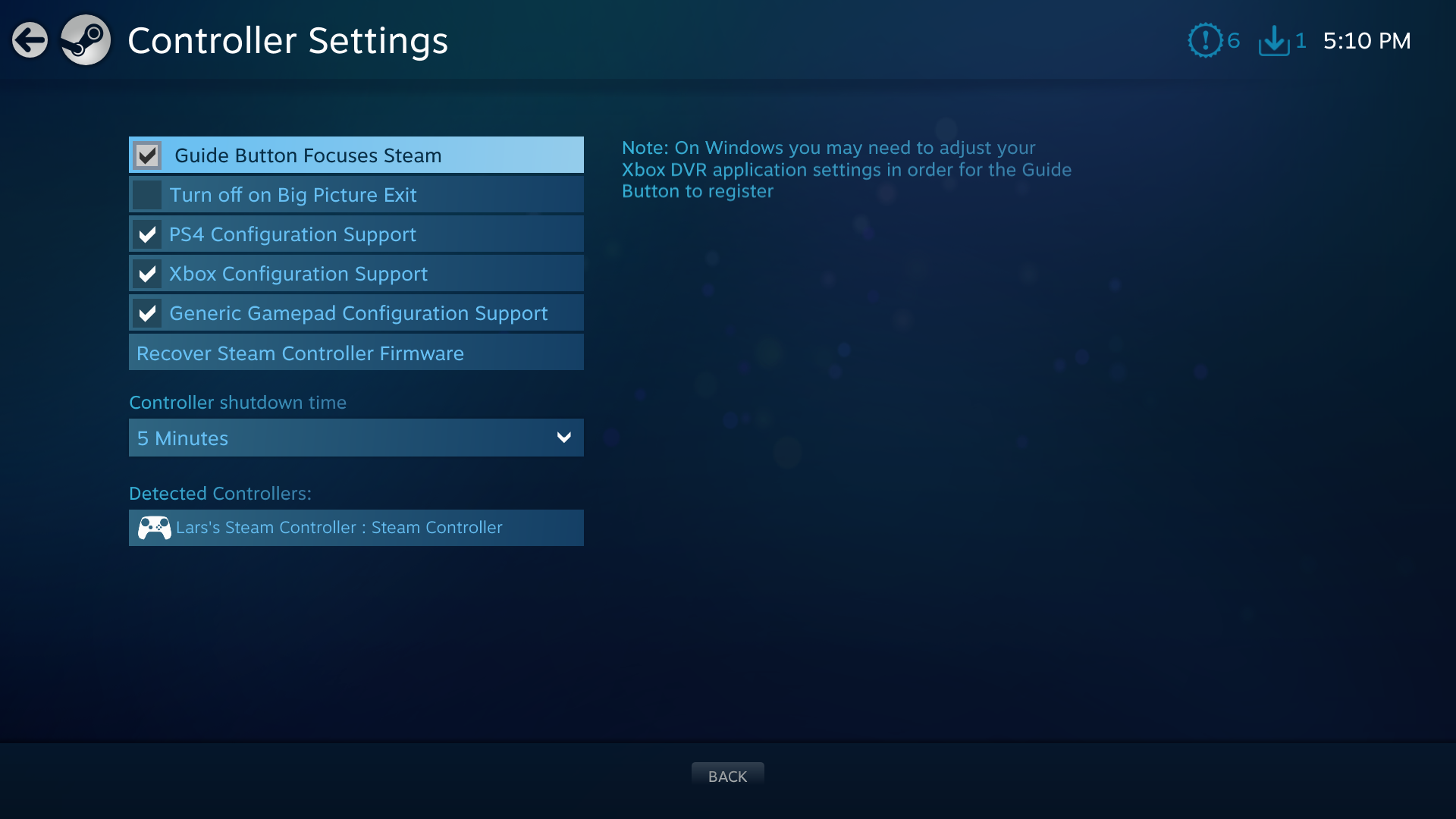

https://www.google.com/url?sa=t&rct=j&q=&esrc=s&source=web&cd=&cad=rja&uact=8&ved=2ahUKEwis886rh8DsAhWDy6QKHYthDfMQFjABegQIAxAC&url=https://www.tomsguide.com/us/how-to-use-a-ps4-controller-steam,news-24039.html&usg=AOvVaw0dFKN07bV8unncnAp63ItOTo get your DualShock 4 set up on Steam, launch the Steam client and click the controller icon at the top right to enter Big Picture Mode, which is Steam's console-like, controller-friendly interface. From there, go to Settings > Controller Settings and make sure "PS4 Configuration Support" is toggled on.
In addition to what @PRO_TOO mentioned you can also do the following in steam :Yeah I have the same problem.
My PS4 controller works in Steam and can get past the start screen but once I'm in the game I can't do anything.
1. GFX LOD MODULECan anyone recommend really good graphics mods


MrMason, Get nesa's broadcast cam mod for use in sider, and download knightMD's broadcast ini. It gives realistic true to life broadcast angles for all EPL and la liga teams.
You can also download the pes20 stadium pack which works with stadium server in pes21, over 500 stadiums inc all premier league and championship.
Download reshade, let's you link it to pes and gives you total control over colour, contrast, sharpness, level of detail and hundreds of other settings.
Example of my game using the mods mentioned above. Also using Holland's V5 game play mod
In addition to what @PRO_TOO mentioned you can also do the following in steam :
Steam > Library > Right Click PES > Properties>
1)steam input per-game settings
2)use bpm overlay when steam input is active
set both OFF
I did this and the controller is working just fine now, without having to use DS4.
Unfortunately neither of those worked.
I can get past the start screen in PES but once it technically gets "in-game" the controller won't work.
Ugh
Don't know what to say then. It worked for me. Did you set your controller in the pes settings as well?Unfortunately neither of those worked.
I can get past the start screen in PES but once it technically gets "in-game" the controller won't work.
Ugh
Enable xinput in the pes settings exeUnfortunately neither of those worked.
I can get past the start screen in PES but once it technically gets "in-game" the controller won't work.
Ugh
I would like to know the same thing. Tried putting it on my tv via hdmi, but have not been able to get a smooth experience. It is stuttering a lot.I am about a week into my PC experience and I am loving it, slowly working through acquiring different mods step by step..
my biggest challenge is playing through HDMI on my TV and getting smooth gameplay .. any suggestions .. I have done various things on settings etc and have bought a decent cable but any help and advice would be appreciated... many thanks 👍👍
It's going to be very much dependent on 2 things;I have played with settings for a smooth experience on the laptop, there are lots of window setting options and tv settings but would be great to hear from someone who has had success with this 👍
I have played with settings for a smooth experience on the laptop, there are lots of window setting options and tv settings but would be great to hear from someone who has had success with this 👍
Than you got horrible Tearing.try disabling vsync when playing on tv, worked for me
