EauRouge
League 2
- 17 December 2020
i updated game to tu5 and older version of every goalnets mods work properly for me."I tried to do what you said, but I couldn't do it. I can't do it without a video, so I'm giving up. Thank you for your help and patience. Looks like I'll have to play without a mod 😞
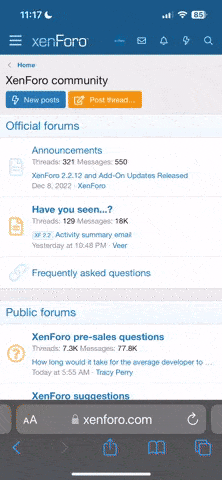
 Thank you so much for everything
Thank you so much for everything

