EOLStrider
League 1
- 7 August 2003
hi boys in the pc version can import images from jpg to edit kits, like seen on pcaction.de, in xbox is possible to put jpeg on hd or memory stick to read jpg ?
with the camera looks horrible!
with the camera looks horrible!
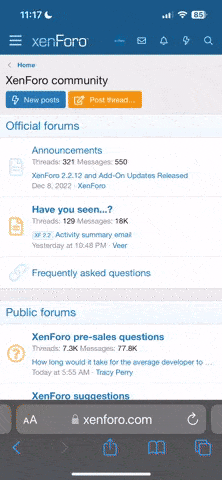
 so we need someone with a bit of computer savy to learn to open them before we can start replacing nasty looking photos with proper kit illustrations.
so we need someone with a bit of computer savy to learn to open them before we can start replacing nasty looking photos with proper kit illustrations. GOOD NEWS is that the kit saves are definatley transferable from PC to xbox and vice versa as i just tried it
GOOD NEWS is that the kit saves are definatley transferable from PC to xbox and vice versa as i just tried it