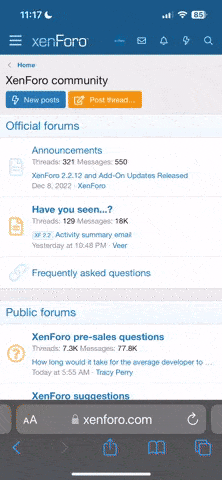D
DagsJT
Guest
Got a strange job to sort out today and I haven't got a clue, but thinking maybe someone here can help? I'll copy the text I've been sent explaining the issue:
"There is a setting which allows new meeting requests to be shown in the calendar view as tentative prior to the meeting request being read, this will enable me to see new meeting requests from my BlackBerry if I am out of the office. Can you advise where I can make this configuration change?"
The customer is using Outlook 2003. Apparantly meetings were automatically set to tentative but since a set of users have moved to this site, they say it doesn't seem to work anymore. Any ideas on this one? It looks like it's something to do with Exchange that sets the meeting to tentative initially, I've never seen or used Exchange before. Any help appreciated!
I've called a user who advises that previously a meeting sent to her would automatically be entered onto her calendar as tentative so if anyone else tried to book a meeting for her, they'd see a tentative slot already (even though she hasn't read the email yet). I've been told by a colleague he thinks it might be to do with permissions?
"There is a setting which allows new meeting requests to be shown in the calendar view as tentative prior to the meeting request being read, this will enable me to see new meeting requests from my BlackBerry if I am out of the office. Can you advise where I can make this configuration change?"
The customer is using Outlook 2003. Apparantly meetings were automatically set to tentative but since a set of users have moved to this site, they say it doesn't seem to work anymore. Any ideas on this one? It looks like it's something to do with Exchange that sets the meeting to tentative initially, I've never seen or used Exchange before. Any help appreciated!
I've called a user who advises that previously a meeting sent to her would automatically be entered onto her calendar as tentative so if anyone else tried to book a meeting for her, they'd see a tentative slot already (even though she hasn't read the email yet). I've been told by a colleague he thinks it might be to do with permissions?