Simcut
BF3 Addict
Hey all
Since I've unticked "Frame Skipping" in Settings and set Vsync to on I've found the game to be more responsive, anyone else?
Am running Windows 7 by the way, had to use Powerstrip to set 60hz so I could run Vsync on.
Since I've unticked "Frame Skipping" in Settings and set Vsync to on I've found the game to be more responsive, anyone else?
Am running Windows 7 by the way, had to use Powerstrip to set 60hz so I could run Vsync on.
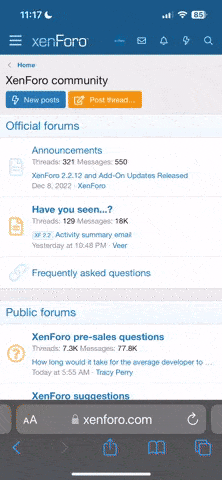
 Konami really need to sort it out, I hate pressing shoot 3 times to shoot...should only have to press it once and it should be immediate!
Konami really need to sort it out, I hate pressing shoot 3 times to shoot...should only have to press it once and it should be immediate!
 tested
tested
