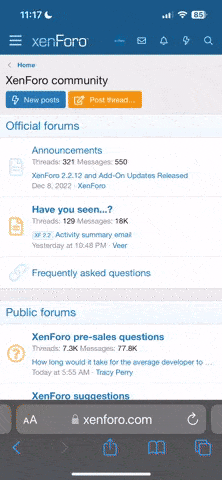Good day. I find way to make PES 3 with HD textures. You need to download texmod program (read more here), but game should support dx9. Solution - download converter dx8 to dx9 download and copy file to pes 3 folder.
Now you can start creating a mod:
Open TexMod.
Click the big folder icon on the Target Application section and select Browse.
Find your Pro Evolution Soccer 3 folder and select your pes3.exe.
Switch to Logging Mode.
Select the options you want. I would advise you to keep "Show Texture on the upper left corner" and "Replace Texture (with a green texture)" on.
Select the Output format you want (see the table below).
Select the Log with button (Something that isn't bound to anything else e.g. F8). Pressing this button will cause TexMod to extract a texture when the program is loaded.
Select a folder you can find easily as the "output folder".
Press Run.
We will start off with modifying something easy like the "Guild Wars Eye of the North" logo.
Keep pressing "+"(Numpad) until you find it(Notice the selected texture becomes green) and press the "Log with" key to export it.
Close Pro Evolution Soccer 3 and go to the output folder, there should be a image and a TexMod.log file. Edit the image all you want but leave the dimensions and name of the image alone, as well as the .log file as Texmod will use this later to build the package.
Go back to TexMod and press the "Package Build" button.
In the Definition File browse to the Output folder and select the TexMod.log file that accompanied your edited texture.
Enter your name and some comments (e.g. what you changed).
Press Build. A new window will open up and ask you to specify a name and a place to save it. Give it a name and press save.
The Build Status shows you the progress. If all goes well, you will see "Success!" After the package is built, it can be loaded like any other mod.
Watch tutorial here www.youtube.com
Best regards.
Now you can start creating a mod:
Open TexMod.
Click the big folder icon on the Target Application section and select Browse.
Find your Pro Evolution Soccer 3 folder and select your pes3.exe.
Switch to Logging Mode.
Select the options you want. I would advise you to keep "Show Texture on the upper left corner" and "Replace Texture (with a green texture)" on.
Select the Output format you want (see the table below).
Select the Log with button (Something that isn't bound to anything else e.g. F8). Pressing this button will cause TexMod to extract a texture when the program is loaded.
Select a folder you can find easily as the "output folder".
Press Run.
We will start off with modifying something easy like the "Guild Wars Eye of the North" logo.
Keep pressing "+"(Numpad) until you find it(Notice the selected texture becomes green) and press the "Log with" key to export it.
Close Pro Evolution Soccer 3 and go to the output folder, there should be a image and a TexMod.log file. Edit the image all you want but leave the dimensions and name of the image alone, as well as the .log file as Texmod will use this later to build the package.
Go back to TexMod and press the "Package Build" button.
In the Definition File browse to the Output folder and select the TexMod.log file that accompanied your edited texture.
Enter your name and some comments (e.g. what you changed).
Press Build. A new window will open up and ask you to specify a name and a place to save it. Give it a name and press save.
The Build Status shows you the progress. If all goes well, you will see "Success!" After the package is built, it can be loaded like any other mod.
Watch tutorial here www.youtube.com
Best regards.