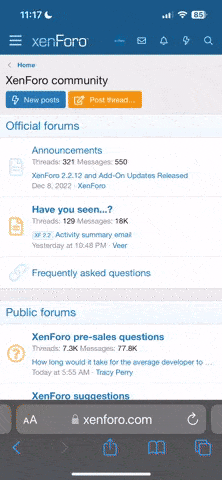Good day to you all.
I solved my widescreen problem about bigger FOV in PES6. Thanks to this great forum and members.
Now I have a problem of refresh rate. A horizontal bar moves up and down while playing PES6. And sometimes the bar flickers, distrups the gameplay sadly.
I searched forums and learned that it is because vertical sync. It should be more than 60 Hz.
But I play my PES6 in a PC connected to 37" Panasonic 1024x720 pixels plasma tv. It has only 60 Hz support, I cannot change that via Ati Control Center of something.
Anyone has experience on that matter? Any help would be appreciated, sorry for my poor English.
I solved my widescreen problem about bigger FOV in PES6. Thanks to this great forum and members.
Now I have a problem of refresh rate. A horizontal bar moves up and down while playing PES6. And sometimes the bar flickers, distrups the gameplay sadly.
I searched forums and learned that it is because vertical sync. It should be more than 60 Hz.
But I play my PES6 in a PC connected to 37" Panasonic 1024x720 pixels plasma tv. It has only 60 Hz support, I cannot change that via Ati Control Center of something.
Anyone has experience on that matter? Any help would be appreciated, sorry for my poor English.