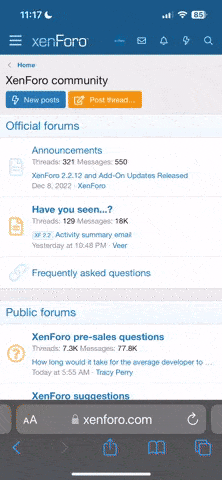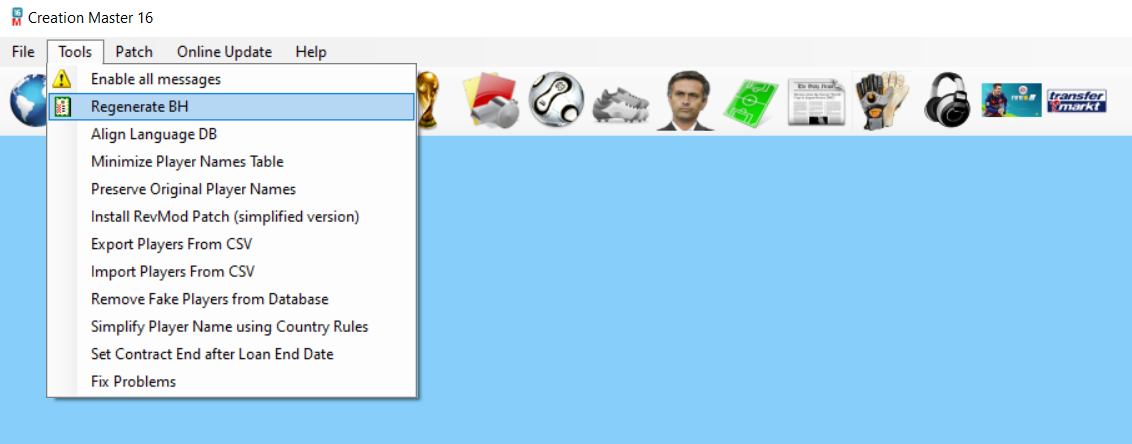Hi mate! how are you?//// Mini Update for FIFA 16 for the 21/22 Season.
A few important notes:
- This is not a comprehensive update - it's not perfect and it's just what I was making for myself to have some updated friendly matches.
Some people have asked me to share, which I'm happy to do and why I'm putting up for download.
- This is based on Scouser09's FIP 20/21 Patch with some manual updates. I tried to just include what's updated but there
are probably kits which were part of the original 4.1 patch included by accident.
- The DB does NOT allow for Career mode. I think this is due to the fact I saved the db in CM16. Tournaments should still work.
- BACK UP your original files.
- I'm very sorry if I've forgotten to credit some people. I'm just sharing my folders - but a few people who I
can think of off the top of my head who have contributed are:
Riesscar (kits)
Voleck (kits)
Robmar85 (script for kit conversion)
Hjbs (kits)
Spidercyb (kits)
Jay Nightwolf (kits)
Ajax_1995 (kits)
BR7 (kits)
mh25 (kits)
JochemLFC2 (adboards and Champion's League overlays)
...and of course Scouser09 for the amazing FIP 20/21 patch in the first place!
Major thanks to these guys!
//// What's included? **Again, this isn't a perfect patch or anything like it - don't expect it!
- I've updated the teams in the db for the leagues I could.
- Loads of 21/22 kits across the European leagues (as many as I could convert/find).
- As many 21/22 minikits and overlays as I could find are updated.
- Premier League is 99.9% updated completely.
This includes the ball, adboards, kits, squads, transfers and teamsheets.
- La Liga squads are updated but not lineups, etc.
- Some additional transfers.
- Some 21/22 balls.
//// How to install?
***MAKE A BACKUP FIRST - ESPECIALLY FOR YOUR DB.
***REMINDER: CAREER MODE DOES NOT WORK WITH THIS!!!
1. Just copy and paste, overwriting any files.
2. Regenerate bh files and then you'll need to delete your squads the first time.
Enjoy!
- Anth
Download: https://mega.nz/file/hQE1iA5B#Qf1oJZcKb6UaokfqOp5S0RyhS1xJPL7oEgegiILyKPo
i downloaded your mini patch and i'm surprised how good it is! Many thanks for sharing it.
However after downloading it many players had face bugs or were headless. Does it happen to you too or is there a way to fix it? Should I try to regenerate?