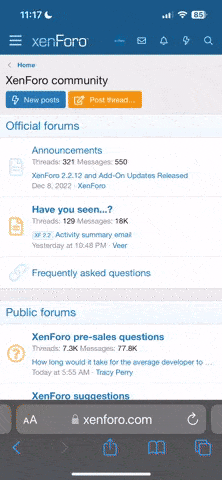I'm going to update this cheat table (here) with more features, but to start with I have a camera mod with zoom, x_offset (angle like GameCam), y_multiplier (for height) and z_offset, a script to not pause when focus is lost, and a Match Intensity mod (all set to 3) for more intense gameplay.
N.B: Default camera settings are for Co-Op, adjust the settings for other cameras.

"Disable_blur__Deregionalise_lighting.fifamod" (Download here) removes camera blurring effects (e.g. infinite grass, depth of field) and all regional lighting in stadiums. There is also a reshade preset (shown below) which you can copy and paste into your FIFA 22 folder.

(Before Reshade on the left, after on the right)
N.B. use this .fifamod file below any LOD adjustment mods.
N.B: Default camera settings are for Co-Op, adjust the settings for other cameras.

"Disable_blur__Deregionalise_lighting.fifamod" (Download here) removes camera blurring effects (e.g. infinite grass, depth of field) and all regional lighting in stadiums. There is also a reshade preset (shown below) which you can copy and paste into your FIFA 22 folder.

(Before Reshade on the left, after on the right)
N.B. use this .fifamod file below any LOD adjustment mods.
Last edited: