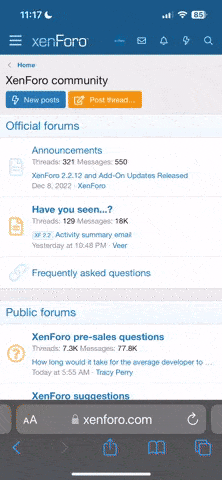AO_
Conference
- 31 July 2021
AO Net Mod FC25
Here is my goal net mod for FC25. Although some of the changes look to be subtle in the images, you will notice a huge difference in-game and it does bring some variation to the same old goal net EA have used for the last few years.
I will be making other versions as time goes by so if you're interested, keep an eye on this thread.
To install simply unzip the file with the password below and add the .fifamod to your applied mod list in FIFA Mod Manager.
Includes a version compatible with Anth's Gameplay mod
Here is my goal net mod for FC25. Although some of the changes look to be subtle in the images, you will notice a huge difference in-game and it does bring some variation to the same old goal net EA have used for the last few years.
I will be making other versions as time goes by so if you're interested, keep an eye on this thread.
To install simply unzip the file with the password below and add the .fifamod to your applied mod list in FIFA Mod Manager.
Includes a version compatible with Anth's Gameplay mod
Latest Update - 14/01/25
- Updated to TU7
Now, rather than separate downloads, I have included each version in a single zip file.
Update - FIX - 31/11/24
Fixed an issue where V2.1 and V3 were causing squad files to corrupt for some people.
Update - 23/11/24
- Updated to TU5
Update - 04/11/24
- Add-on for default net texture
Here is an add-on, to be placed below my goal net mod, to set the net texture to default.
Below are previews to show the differences between the texture in the net mod (left) and the texture that the add-on will give (right).


Update- 04/11/24
- Updated to TU4
FIX - 04/11/24
Fixed an issue with the Regular net being too loose, as well as depth assignments
Update - 03/11/24
- New Version (V3)
Shallow (Tight) - Regular (Regular) - Deep (Loose) - Bottom of post
- New Shading
The shading of the net has now been improved to give a more realistic look in both daytime and evening matches. V1 & V2 updated - See screenshots below...
V1 and V2 also updated with new shading
- Updated to TU7
Now, rather than separate downloads, I have included each version in a single zip file.
Update - FIX - 31/11/24
Fixed an issue where V2.1 and V3 were causing squad files to corrupt for some people.
Update - 23/11/24
- Updated to TU5
Update - 04/11/24
- Add-on for default net texture
Here is an add-on, to be placed below my goal net mod, to set the net texture to default.
Below are previews to show the differences between the texture in the net mod (left) and the texture that the add-on will give (right).


Update- 04/11/24
- Updated to TU4
FIX - 04/11/24
Fixed an issue with the Regular net being too loose, as well as depth assignments
Update - 03/11/24
- New Version (V3)
Shallow (Tight) - Regular (Regular) - Deep (Loose) - Bottom of post
- New Shading
The shading of the net has now been improved to give a more realistic look in both daytime and evening matches. V1 & V2 updated - See screenshots below...
V1 and V2 also updated with new shading
PREVIEWS
V1.1
Tight - Regular - Loose



V2
Tight (Man Utd, Barcelona etc.) - Regular (Real Madrid, Arsenal, West Ham etc.) - Loose (Napoli, Milan etc.)



V3 NEW
Shallow (Tight) - Regular (Regular) - Deep (Loose)



V1.1
Tight - Regular - Loose



V2
Tight (Man Utd, Barcelona etc.) - Regular (Real Madrid, Arsenal, West Ham etc.) - Loose (Napoli, Milan etc.)



V3 NEW
Shallow (Tight) - Regular (Regular) - Deep (Loose)



ENJOY
If this mod works intermittently, it is because of a Live Tuning Update from EA you need to do 2 things:
1. Go to C:\Users\**USER**\AppData\Local\Temp and delete the 'EA SPORTS FC 25' folder.
2. Block the internet connection for FC25
You can block the connection by doing one of the following:
- Within the EA App, Select the 'hamburger' icon in the top left > Go offline, and then launch FC25
- Just not letting the game connect once you launch (just select ‘cancel and play offline’ while the game is connecting to the servers)
- Within Windows, you can block the FC25 .exe from being able to connect to the internet.
Then re-launch the game through FIFA Mod Manager.
1. Go to C:\Users\**USER**\AppData\Local\Temp and delete the 'EA SPORTS FC 25' folder.
2. Block the internet connection for FC25
You can block the connection by doing one of the following:
- Within the EA App, Select the 'hamburger' icon in the top left > Go offline, and then launch FC25
- Just not letting the game connect once you launch (just select ‘cancel and play offline’ while the game is connecting to the servers)
- Within Windows, you can block the FC25 .exe from being able to connect to the internet.
Then re-launch the game through FIFA Mod Manager.
Attachments
-
 V2 - Tight.jpg602.6 KB · Views: 645
V2 - Tight.jpg602.6 KB · Views: 645 -
 V2 - Regular.jpg446.3 KB · Views: 566
V2 - Regular.jpg446.3 KB · Views: 566 -
 V2 - Loose.jpg421.7 KB · Views: 563
V2 - Loose.jpg421.7 KB · Views: 563 -
 Deep (Loose).jpg651.6 KB · Views: 134
Deep (Loose).jpg651.6 KB · Views: 134 -
 Deep (Loose).jpg651.6 KB · Views: 147
Deep (Loose).jpg651.6 KB · Views: 147 -
 Shading (Tight).jpg424.9 KB · Views: 518
Shading (Tight).jpg424.9 KB · Views: 518 -
 Shading (Regular).jpg343.2 KB · Views: 146
Shading (Regular).jpg343.2 KB · Views: 146 -
 Shading (Regular).jpg343.2 KB · Views: 504
Shading (Regular).jpg343.2 KB · Views: 504 -
 V2.1 - Regular.jpg574.7 KB · Views: 251
V2.1 - Regular.jpg574.7 KB · Views: 251
Last edited: