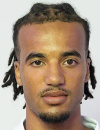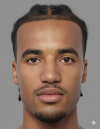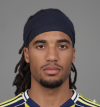by_MuCé
League 1
- 10 March 2013
👋 Hello everyone!
Let me introduce myself briefly: I’m an old-school face maker 🎮. I used to work on faces and kits way back in the PES 13 days — yep, that long ago! Of course, I had a different nickname back then, and you can probably still find my old work floating around online 🌐.
For about 10–12 years, I’ve been pretty distant from this scene. I’m not really planning to return fully — but 💡 I came up with a creative idea that I wanted to test quickly, just to see how feasible it could be.
So I tried a very basic approach, without any proper texture editing, no spectacular maps… yet I discovered that we can still get great results using an AI-integrated face-making method! 🤖✨
And today, I’d love to share this method with you all.
🧰
Here’s a simple list of what I used:
- Wrap
- Blender
- ChatGPT
I’ll guide you step by step 🪜 and decorate the tutorial with some screenshots. If you have any suggestions or ideas, please share them! Maybe we can develop this method together 🤝 — or you can help pass it on to more experienced and capable creators.
✅
First, I gave ChatGPT a prompt to generate a reference photo 🖼️. By providing example photos, I asked it to create a high-quality version.
In the end, it gave me the following image:
📸

✅
Next, I explored the 2D image-to-3D model process and found the MetaPerson AvatarSDK site 👉 https://avatarsdk.com/.
Here, I generated a 3D model based on my reference photo.
🗿

✅
For the 3rd step, I needed Wrap. I exported both my generated 3D model and the FIFA 3D model as .obj files via Blender, then opened both in Wrap and did a fast wrapping. ⚡
⚠️ Quick tip: Before wrapping, I temporarily deleted the teeth and tongue parts of the FIFA model when exporting the .obj. These areas can mess up the wrapping process a bit.
📌


✅
Next, I used Wrap again to convert the AvatarSDK texture to match the game’s UV map. 🎨 This way, everything aligns correctly in-game.
🗺️


✅
Then, I opened my wrapped .obj in Blender for some quick tweaks 🛠️ — for example, I noticed some vertex points around the head were slightly off. I used the magnet tool to snap them into place nicely.
🧲

✅
Finally, I opened the FIFA model as .fbx and loaded my wrapped .obj next to it. Using Shape Keys, I adapted the wrapped face onto the FIFA model.
⚠️ Note: I didn’t include the teeth and tongue in the FIFA .fbx at first — they were kept as separate meshes. After transferring the Shape Keys, I added the teeth back just before exporting to make sure the vertex count matched, avoiding any in-game issues.
🎉
And that’s it! ✅ Both the texture and the model were imported into the game flawlessly. I truly believe we can integrate AI into our workflow to achieve faster and more effective results from now on. 🚀🤝

If you’d like to test it too, feel free to experiment and share your feedback. Let’s push this even further, together! 💪🔥





 if you are asking from the modelling/texture perspective, it is basically as usual. (For pes 2021) I just followed tutorials on youtube, and there are threads on this forum as well.
if you are asking from the modelling/texture perspective, it is basically as usual. (For pes 2021) I just followed tutorials on youtube, and there are threads on this forum as well.